My scrap mojo is gone. Gone! And not just in an oh, I’ll take a break and it’ll come back eventually kind of way.
But gone in an omg, what if it never ever returns??? kind of a way.
Now I know what you’re all thinking.
“Just relax, it’s no big deal.”
“It’ll return eventually.”
“Every scrapbooker worries their mojo is gone for good when it disappears.”
Believe me, I know. And if this were just your run of the mill missing mojo, I would totally agree with you.
But this time it’s different. This time we’re talking defcon level five missing mojo. You see the reason for my missing mojo has nothing to do with creativity or lack of ideas. Those old standards of “take new photos,” “use a template” or “buy a hot new product” aren’t going to work in this case.
Because the reason for my mojo going on this not-so-brief hiatus?
Complete disorganization.
For months now, I’ve been finding it hard to get motivated to scrap. I just chalked it up to outside factors – the gorgeous weather we’ve been having, other fun projects I’ve been working on, the fact that my awesome hubby is finally home for a change.
But last week while working on a layout for the Take Out Tuesday challenge at Sweet Shoppe Designs, I had a bit of a revelation.
Enter Exhibit A.
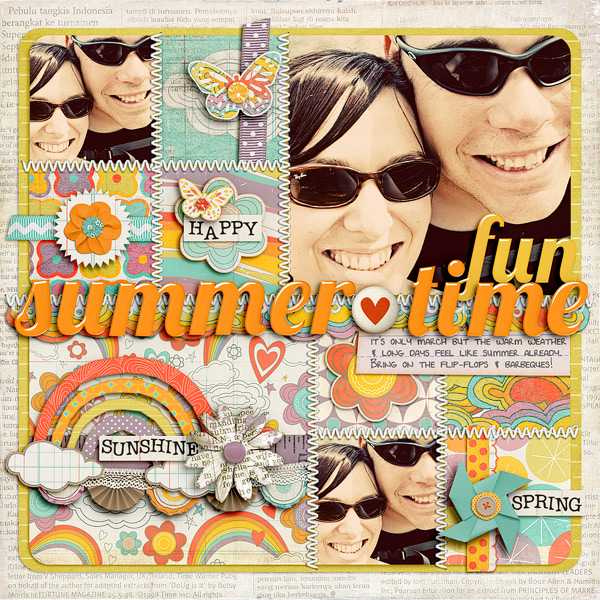
At first glance, I’m sure this layout seems quite innocent. It’s cute, it’s fun, it’s in my signature I’ve-never-met-a-paper-I-didn’t-love style. I actually quite like it! And despite my missing mojo, it came together fairly easily once I got started.
But let’s dig a little deeper here, shall we? Specifically, let’s focus in on the photo.
You see, I’ve scrapped this photo before.
Enter Exhibit B.
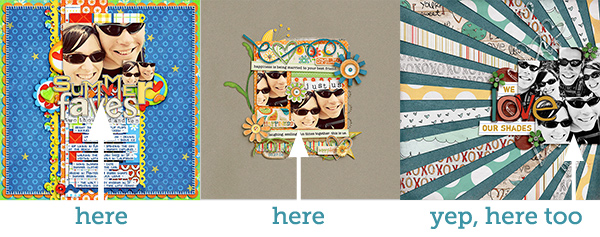
Now normally this wouldn’t be an issue for me. I don’t believe in being “caught up” so I have no problem scrapping a photo I love more than once. And lord knows I must love this photo considering this is the 1st 2nd 3rd 4th time I’ve now scrapped it. It’s even got a primo spot on the photo shelves in our living room – which brings me to the real problem here.
Because the real reason I scrapped this photo again had absolutely nothing to do with how much I loved it and everything to do with it’s placement on my harddrive.
Enter Exhibit C.
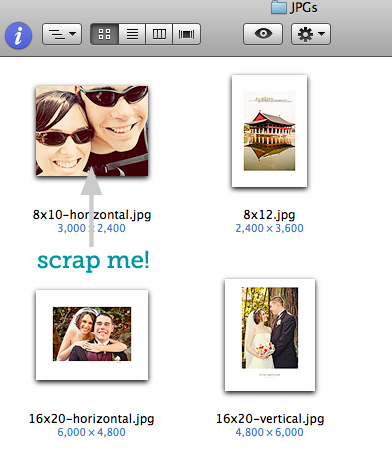
It’s Time for a Confession
Last year when I had prints made for our photo wall, I saved the edited jpg files into a separate folder outside of my normal organizing program, Adobe Photoshop Lightroom. The reason at the time was harmless enough – it would make it easier to upload the images to the online printer later on. But ever since then, these photos have found themselves playing a recurring role in my scrapbook layouts for one reason and one reason alone: I could scrap these photos without having to open Lightroom.
I know. I’m embarrassed to even admit it (and seriously, if you saw the state of my files, you’d be embarrassed for me too, haha). But my beloved Mac is in need of a serious Biggest Loser-style diet and exercise plan.
In compy’s (as he’s affectionally known around here, haha) defense, it’s all my fault.
- I got lazy about paring down photos when I uploaded them.
- I stopped moving completed layouts onto my external harddrive.
- I let my Downloads folder get so full of crap, it’s like trying to find a needle in a haystack whenever I download new files.
- I started relying heavily on Spotlight searches to find products on my computer because I had no idea which folder they were currently hiding in.
Unfortunately the effects of all this laziness have finally caught up with me and I’m paying for it with some serious Photoshop, Lightroom and Mac slowness (which the occasional random program error thrown in for good measure). That spinning beach ball-of-doom and I have become good friends and it’s seriously cramping my scrapbooking style.
It’s Time to Take Some Action
So I’ve decided that between now and Friday, April 1st, I am going to be doing some major computer spring cleaning.
Clearing out the Downloads folder. Deleting blurry/repeat photos. Consolidating the 4 different “New Goodies” folders I have sitting in my DigiScrap folder (appropriately named “New Goodies”, “New Goodies 2,” “New Goodies 3” and “New Goodies_MOVE.” See, I told you it was bad!).
I’ll be sharing my adventures here on the blog and I’d love for you to join me. 1000 points of awesomeness to anyone who plays along.
Join In the Fun
So who’s up for the challenge? Anyone else have a computer desperately in need of some spring cleaning? Please tell I’m not the only one who’s files are in such embarrassingly bad shape? If you’re in, leave a comment in the comments section so we can cheer each other on.
The Great Computer Spring Clean-a-Thon. 4 Days to a fitter, faster, more awesome compy.
Let’s whip our computer loves back into the svelte, sexy machines they were meant to be.
Editor’s note (and by editor, I mean me, haha): Originally I had planned to give myself until the 5th of April to complete the Great Spring Clean-a-Thon. But as I am an absolute terrible procrastinator, I knew doing so would just mean I would wait until like, the 3rd ,haha, and then try and do everything at once. So in the interest of focusing on action for a change, I have purposely given myself what is admittedly a crazy tight deadline. Even more so as I have two creative team layouts that have to get done this week as well. But I’m looking at this as a challenge and figuring whatever progress I do make this week will get me one step closer to scrapbook organizing zen. If you’d like to adjust the timeline so it works better for you, please feel free to share your plan in the comments!
You go girl ! I should follow your example, but by Friday is a little short for me … but I have promissed myself : no more scrapping without cleaning at least a bit and not downloading more than I clean 🙂
Haha, no worries, feel free to work at your own pace! Friday is a super tight deadline for me as well but I do love a good challenge! I totally agree with you about not downloading more than I clean, that’s pretty much how I ended up in this mess in the first place, LOL!
haha – i could have written this post word-for-word! my computer (and my EHD) are a complete mess! i’ll join in on your spring clean-a-thon (although it will probably take me more than 4 days 🙂 ) … i need a major kick-in-the-pants to get this done 🙂 good luck!
Can I just say how happy it makes me to know I’m not alone in this? Yay for non-type A unorganized digiscrappers!
And yeah, I totally think Friday is a ridiculously crazy deadline too. I scheduled this post last night and when I woke up this morning my thought process was pretty much like, “Holy crap, what did I just publicly agree too?” LOL I added a little editor’s note about why I made the timeline so tight but yes, I fully expect it’ll take me longer than the four days. This is just to give me a swift kick-in-the-pants to actually take some action for a change. We’ll see how it goes!
Go Lynnette! You can do it! I need to do this too, maybe this weekend…
Thanks Traci! It’s going to be an interesting adventure for sure, haha.
My computer goes through cycles – at the moment it happens to be relatively well organized. I don’t have a good system for keeping track of the photos I’ve scrapped, though, and I desperately need to go through my stuff and purge. I’m definitely in for this challenge! I’ll be taking my time with it, though, because I’m in the middle of a photography class right now – hooray for finally learning how to use my camera! I love that you’re including us in your challenge instead of just doing it and letting us know how it went.
Oh, and I have noticed that you love that photo 🙂 I’d love it, too – it’s awesome!
Ooo yes, cycles, I go through those too. Obviously right now I’m way far on the “completely disorganized” end of the spectrum. But I would definitely love not to be!
And LOL about noticing the photo. I had noticed it too but had kind of chosen to ignore it…until Adam mentioned it to me. Something to the effect of “how come you never scrap any of the new photos of us?” LOL I knew it was bad then.
Go go go!! You can do it!!
I soooooooooo need to do this too. Unfortunately, I have to wait about 2 weeks before I have any time to do it. But it IS on the top of my to do list!!
Thanks Col! I’m kind of scared now that I’ve uh, announced it, haha, but I know it’ll be worth it! I’m guessing in two weeks is your engineering exam? Good luck if it is!
Yes, the 8th is my big exam. Then life returns to a somewhat normal state, lol. Thanks hon!
oh i’m going to be watching you! you better get it done. lol. my disorganization right now is about 45 kits that need tagging in ACD See. but I can’t do that by Friday. I can however organize, edit and upload all of the photos from my nephew’s bar mitzvah this weekend and share them with the relatives. So I’ll try that!
haha, thanks for the motivation Celeste! Yeah, tagging 45 kits in ACDSee would be a lot. But the photos sound totally doable! I’d like to eventually figure out some kind of tagging system for my Mac, but no, that will not be happening this week. I’m not that crazy. LOL
Oh no, you’re TOTALLY not the only one who has a FAT computer. Mine is about to burst… the dang slob. And it’s not my fault at all noooooo! LOL. In fact, I recently had the same sort of thoughts as you about lost mojo due to disorganized folders, but I’ve been pushing through it. I would LOVE to whip my computer into shape. I’m interested in the challenge, sadly, I have to work every single one of those days and I don’t think I can make it LOL. BUT, I am going to be following along and checking your progress, you just may inspire me to set my own deadline : )
Ugh, don’t you just hate when your computer let’s himself go? The nerve. Don’t they know we have scrapbooking to do? LOL
And I did debate about whether to include some weekend days into my timeline because I knew it would be an issue for those that work to join in. My problem was that I try hard to keep my weekends primarily for family time so for me the weekend days would have been off days and I was worried I would lose my motivation. But you should definitely consider setting a deadline for yourself that works with your schedule! I’m all about no rules and making things work for you!
This was me a year ago! Last year I seriously purged and organized my EHD and my computer(s) and got them running nicely. I also upgraded my desktop to to Win7, and since then I have been super super careful about keeping up with the organization and ensuring that it doesn’t get scary again.
Ooo yes, a success story! So you’re saying it can be done then…good to know, haha. That is definitely my ultimate goal – to get to a non-scary place and keep it that way.
yes! It took me about a week to purge and organize, and my EHD has been sooo much happier. I now have a reminder in my calendar for the first week of every month to spend an hour organizing and deleting zips and such to make sure I stay on track! The longest I’ve had to spend organizing since then was 2 hrs, and that was when I bought a ton of stuff during a sale!
Oh the reminder is a good idea! I have one in Things (my to-do list software) that reminds me to spend 15 minutes a day cleaning out my email inbox. It works pretty well as long as I don’t ignore it. LOL
I’m already there with you, although without a deadline. 6 months of pregnancy sucking the mojo out of me extended to my photo editing as well, so I have been trying to catch up and at least get some minimum deletions and edits done so that we can catch up on our blog. I’m a faster blogger than scrapper, and the other day when a random photo of our son popped up and DH remembered something that I didn’t, I realized we were only going to forget those small details more, so I’d better document them. Catching up on documenting has helped my scrap mojo too, so it’s been good all around. Me and the delete button are becoming good friends because it is so much easier to only edit the good pictures anyway. Now if only our backblaze backup would hurry up…because every time I make a change on the computer I’m afraid it’ll just take longer. Good luck with your deadline! It feels sooo good to be cleaning things up and having that mojo slipping back in!
Yay for becoming good friends with the delete key! I’m hoping the Mr. Delete and I will be good friends by the end of this too. Haha. Oh and I hear you on Backblaze. My initial backup says I still has 47 days to go so I figure making a bunch of changes now is probably better than waiting and having to re-backup everything again.
I’d like to say that I’m going to join you. I AM going to try. But, my lack of mojo keeps me from even wanting to sit and the computer for very long. But, I’ll be checking in to see what you’re up to, and hopefully I’ll play along as well. Heaven knows I need to. 🙂
You can do it! You can always do it in 15 minutes increments. That’s what I plan to do for some of the stuff. Way less overwhelming than trying to do everything at once.
lmao. I guess I can kinda join in. 😛 My files are in awesome order already (cause I’m awesome like that lol) But my Lightroom files need major clearing. I have soooooooo much junk in them and I’ve never ever cleaned them up. I guess I could also clean out some old kits I no longer use. But oh that’s a painful thought! I might desperately need that monkey kit that’s retired now that I haven’t used in a year again!!! lol j/k ((No I’m not, that is thought that goes through my head at the thought of saying goodbye to old kits. lmao)) Maybe this is the motivation I need to do these.
haha, I love your enthusiasm! My photos in Lightroom used to be really organized too but then I did P365 and the sheer volume of photos I took for that overwhelmed me and my system. So it needs more than a little clearing out.
Old kits are one of the few things I’m pretty good about. My advice is to ask yourself “will I scrap with this?” and if “NO” is the first word that pops into your head, delete it. If you start trying to talk yourself into keeping it, you’ll never get rid of anything and your compy will become slow and cranky like mine, haha.
{whispers} I’m actually pretty organized. Only in my scrapping life, never in my real life, though. I keep a notebook with a list of pages I want to scrap and have the photos organized into folders on my Mac. I keep my unused kits in my downloads folder until I use them and then move them to my Kits folder, which is, let’s be honest, bursting with La goodness that demands to be used over and over again. I also keep a list of kits I acquire in my notebook just so that I can cross them off my list. There is so much joy in watching a list slowly get crossed off. 🙂 {/whispers} Good luck with your purge! I hope it gets you your mojo back and means more templates in the store!
LOL Kellie, you don’t have to whisper! You should be shouting it from the rooftops because that is awesome. I wish I were more organized in both my scrapbooking and my life, it would certainly save me a lot of stress!
I keep thinking a list of pages I would like to create would be really useful but for some reason I haven’t made one yet. Maybe I need to make a list of lists I need to make? Haha.
And yes, templates! More templates are in the works!
Yay Lynnette!!! I’d love to join in, and I’ll do my bestest! 😀 I think my worst feelings come from realizing I could’ve played with a kit I loved, or found things better if only I were more organized. As much of a kit scrapper as I am, I realize there are some things (such as stitches, brushes, etc) I need to pool together into a basics kind of folder because I spend way too much time pawing around other kits looking for them 🙁
Yay!! So glad you’re joining in! This is the frustration I’ve been having lately too. I know I have certain products that would be perfect for whatever layout I’m working on but I simply can’t find them because they are buried somewhere in my folders. And really, I’m a slow enough scrapper as it is, I do not need to be slowing things down by having to hunt for stuff, haha.
I am totally with you, on not being able to find the photos I want to scrap!
It’s a pain, isn’t it?
Count me in! I am so in need of a spring cleaning… I just finished cleaning/ organizing my DL folder! WAHOO!! Mine may take a couple of weeks, a little each day… but I so need to do it. You are the best Lynnette!
Yay! So glad you’re joining in! And woohoo for clearing out the DL folder!
I am going to join in because I need to tag, delete and copy a few months of pictures to my ‘vault’. I really need to delete some scrap supplies too. I’m usually pretty organized and on top of things but I’m behind on my pictures right now (and maybe my download folder LOL). I’m a slow scrapper and easily distracted. I’ve found that if my stuff is too unorganized it really kills my mojo.
Yay Keely! I am totally a slow scrapper who is easily distracted too. Being disorganized definitely makes it worse since I’ll go looking for something, get distracted and it’ll be a half hour or more before I remember I was working on a layout. Makes for a slow process. LOL!
I just went through all of my digiscrapbooking supplies two weeks ago. It took me ALL DAY! Seriously I did nothing else. I deleted over 5,000 items though and my stash is completely organized from top to bottom. If feels sooo good! I need to tackle my pictures next though. That is actually more overwhelming for me. Probably because it is more boring and you have to go through one-by-one… I’m going to get started though. Thanks for the inspiration!
Ooo, one day, that is hard core! I can just imagine how amazing it must feel to be done though! Photos are way tougher for me too – way too much emotion attached to them that doesn’t exist with digi kits. You can do it though!
Ohhh I think I’m to organized 🙂 everything is put into a special designerfolder, photos into their week-folder, templates also… But it’s nice to find everything. A questions about your font DJB Lynette, really love your handwriting, is it for sale anywhere? Have a nice weekend and greetings from the Netherlands . Yes you’ve got a dutch fan 🙂
I’d say being too organized is a good problem to have! Haha.
And yes, my handwriting font, DJB Lynnette is available at Sweet Shoppe Designs as part of the 2010 Sweet Shoppe Quarterly Assortment – Volume 1. You can find it here.
Thanks so much for stopping by! So cool to have a dutch fan!