Woohoo, Day 1 of the 2nd Annual Great Computer Spring Clean-a-thon is in the bag and I’m feeling good! And even more excited to see so many of you jumping on board with this crazy idea! It’s been so fun to read all your goals!
I am happy to report that I managed to cross not 1 but 2 goals off my Computer Spring Clean-a-thon list for this week. Which of course means I’m only left with the biggest most daunting task but uh, we’ll just forget about that for right now, shall we?
To recap, here are my goals for this year’s Computer Spring Clean-a-thon:
1) Clean out my Downloads, Documents and Current Projects folders. I set these up last year and have mostly kept them updated so they should only need a little work.
2) Reorganize my NettioDesigns folder. This folder is a hot mess right now. And not in a template-y goodness kind of way.
3) Get started organizing my photos in Aperture. This is a major major task and definitely not one I will complete this week but I am going to get started on it and see what I can get done. Started is better than nothing, right?
Which means I’ve managed to clean out my Downloads, Documents & Current Projects folders as well as the NettioDesigns folder. Oh and just because I was on an organizing roll, I also did a little cleaning out of my DigiScrapping folder too. Woohoo, go me!
But before we get into the details of all that, I think it’s best we start with some numbers so you can see just how bad things have gotten for my poor compy lately. I mentioned he was in need of a major diet and I definitely wasn’t kidding…
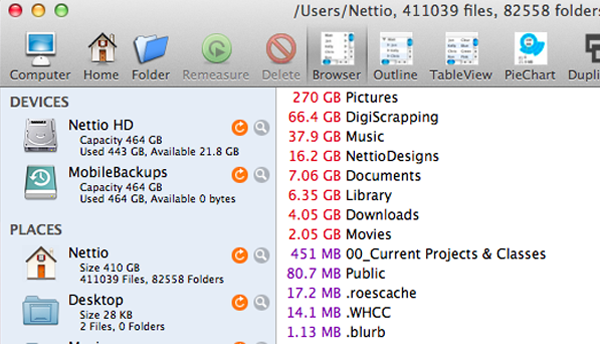
This is the current breakdown of the space available on my 500GB hard drive and no, that 270GB(!!) of photos is not a misprint. There’s a reason photos are number 3 on my goal list for this week – it’s bad!
But the key thing here is really the amount of space, or lack of space really, available on my poor compy’s bloated hard drive. Of the 464GB total on my hard drive, only 21.8 GB of that is free. (Random nerd fact: 464GB equals the true amount of space on a 500GB hard drive. The 500GB number only exists in advertising.) Which might sound like a lot but in reality works out to around 4.5% but considering 10% tends to be the absolute minimum to keep things running nice and error free, clearly I’m in “Danger, Will Robinson!” territory right now.
Clearly a major spring cleaning was long over due.
Now if you’re wondering why I don’t just move the photos off my laptop hard drive and onto an external hard drive, it’s partly personal preference but there’s two main reasons for me:
1) I’ve found internal hard drives to be a bit more reliable than EHD (they tend to give you more warning when things start going south).
2) Since I work on a laptop and have an online backup that runs continuously, I prefer not to have an EHD plugged in all the time. I do have one I use for scrapbooking supplies but I care much more about my photos than those supplies so for now this works for me. Or it does when I actually delete photos on a consistent basis.
But photos will be an update for later this week so for now let’s get back to the Downloads folder which started out looking like this:

Which yes, if you look closely, in fact is home to not 1 or 2 but 3 different “To File” folders.
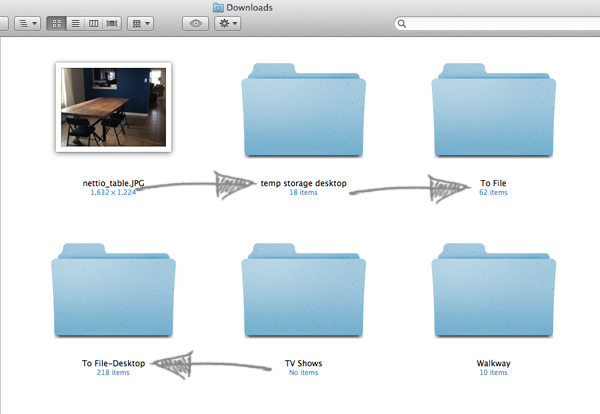
Oops.
So I cleaned all those out and eventually ended up with this. Ah, free space…much better I think!
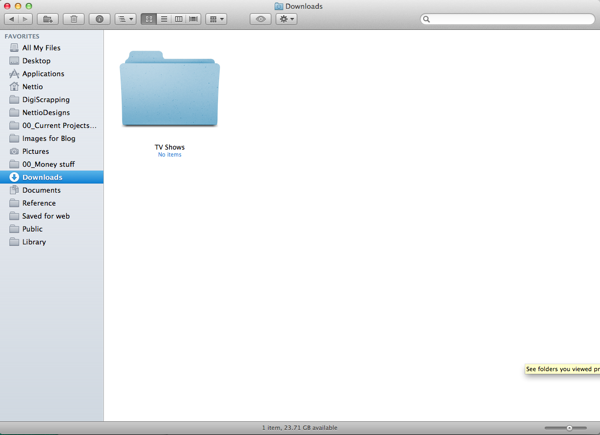
Then it was on to the Documents folder which luckily was still in pretty good shape from last year’s Computer Spring Clean-a-thon.
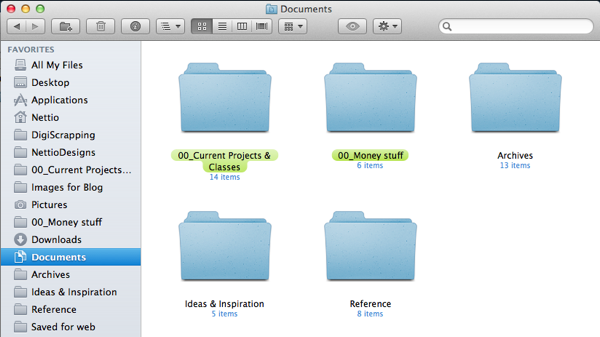
Mostly it involved cleaning out the Current Projects folder which I would show you but uh, there’s top secret info in there.
Since these two tasks proved easier than expected, I decided to move on to the NettioDesigns folder which was a big old mess of randomness, partly due to files being moved from other places and partly because it was a mess already.
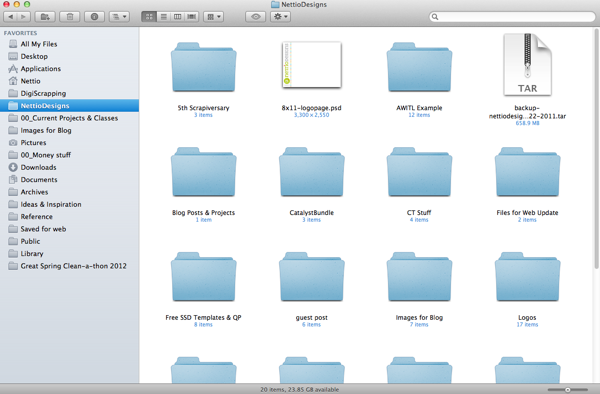
But now it’s much more simplified and organized…
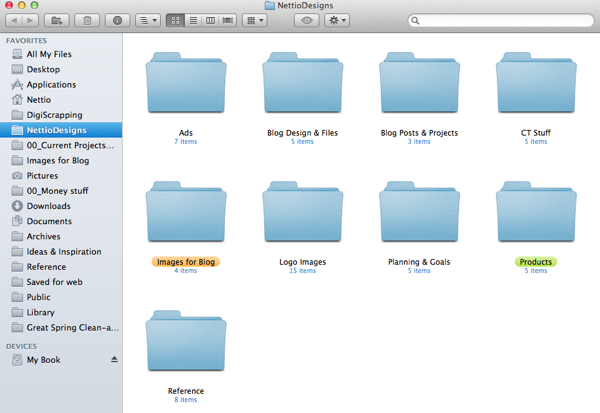
My final task was going through the Goodies folder in my DigiScrapping folder and deleting any old kits and products I didn’t want anymore. I’m pretty good about keeping up with this through out the year so there wasn’t much but hey, every bit counts, right?
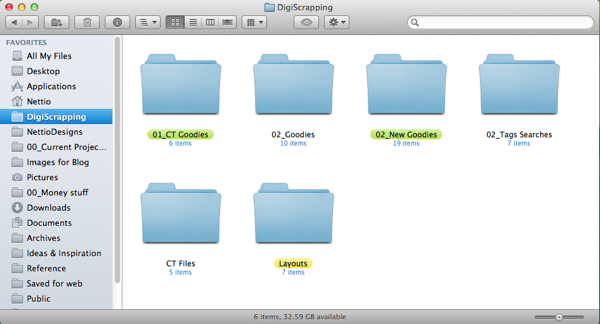
So at the end of Day 1, how much hard drive space did I manage to free up? Well, let’s see…
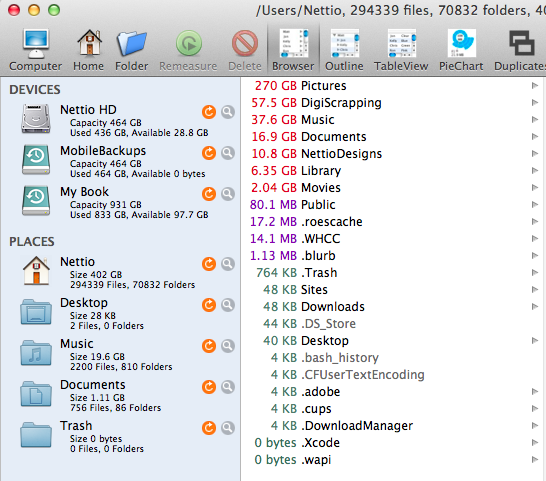
I managed to go from 21.8GB to 28.8GB of free space for a difference of…7 pounds, er 7 GB! Which puts my total free space at over 6%. Not exactly mind-blowing but definitely a step in the right direction! (Anyone else picturing The Biggest Loser right now? I’m totally imagining my compy up on their crazy scale waiting to find out his weekly weight loss, haha.)
I’ll be back later this week with another update but for now I’d love to hear how Day 1 went for you! Any good progress to report?

You’ve done great!!!! So far, my email has gone from 78% to 74%! I need to check what kind of dent I’ve made in my hard drive. How do you get this view with folder size? I don’t think I’ve seen it on my computer. Is it from Finder window?
That’s actually another program called What Size: http://whatsizemac.com/ which I purchased WAY back when I switched to a Mac. It’s not too expensive ($12.99) but you might try the Mac App store since there might be something similar for cheaper. It comes in handy when I’m trying to delete stuff!
Found this one:
http://itunes.apple.com/us/app/allaboutfiles/id421722640?mt=12
Doesn’t look as fancy as WhatSize, but might do the job!
Looks good to me! I don’t use half the features in WhatSize anyway! I only ended up with it because it was long before the days of the Mac App store and it was the best I could find to the program I used in Windows. I do find it comes in handy though!
way to go!
So far, I’ve managed to update my bridge catalog with all the new tags I need, and all the italy photos are tagged as italy…now to sort them and delete the crap photos.
Woohoo, awesome! I’m scared about deleting photos. Scrap supplies, no problem but photos have like, memories, attached. LOL!
I hate deleting photos, so I’m trying to rationalize at least deleting the crap ones that are out of focus, in quadruplicate, etc. It’s HARD!
I know! I have the worst time doing it too. I figure that’s where I’ll start as well, I’m so nervous though. There’s a reason I avoided my photos when I did this last year, LOL!
The only reason I can’t put it off any longer is I have a coupon that expires next month for printing!!! I’m such a cheapskate that this is finally forcing me to get it done.
YAY for you, Lynnette! I finished organizing all my digi supplies (didn’t take too long as I’ve been keeping that up since September). Then I started purging–and ooooh boy I am merciless. I’ve gotten down to designers whose names start with G, lol. Hopefully will finish by the second day (which technically is today over here!) I’ve also kept track of my numbers so can’t wait to see how much my EHD has lost!
Wooohooo for merciless purging, that’s what I like to hear! Here’s hoping your EHD has lost some digi weight!
Woot! Finished purging today aaaaaaaaaaaaand… From 149GB I’m down to 109GB! (and that’s just my digi supplies! Doesn’t include actions, fonts, or even ebooks and magazines!) I’m considering getting another EHD so I have one solely for photos and another solely for my supplies, and then our big TB drive for backups. Hmm…decisions, decisions… 😀
Wow, that’s awesome!! Your computer is getting slimmer than mine is right now, haha.
I need to go through my downloads folder, re-organize my second EHD (I did the first one a week ago), and get all of my photos on my computer removed and put onto my EHDs. I also need to trim down the number of Scrapbooking kits I keep on my laptop (I keep favorites on the laptop so I don’t always have to use the EHD when I’m traveling or not in a position to use my EHD, but it’s getting very out of control and taking up too much space).
I may not also be able to accomplish it this week, but I’d really like to re-organize my stash– I like to organize by the date I purchase it because that’s how I tend to remember how to find kits, but I want to copy the previews of the kits that I use certain parts of into folders- for example, alphas I love (the ones that will work with any color layout!) and then copy previews of kits with similar colors… for example, right now I’m working on an album, and I’m pulling from kits that are yellow and blue… it would be really handy to have all of the previews of every yellow and blue kit I own, so I can go straight to those kits or search for those kits. I don’t have a good tagging software or I’d just do it that way…
So much to do! Yikes!
Ooo, good luck! I keep way too much on my laptop which is why it’s bursting at the seems, haha.
I have been purging in my photos folder and cleaned out my trash bin (there was a whopping 8 gb in there!) and I have already saved 30 gb! And I only did about half of the 2011 photos. I’m actually enjoying the process, even though it goes slowly. I might even tackle my goodies folder as well if there’s time left!
Woohoo, 30GB, that’s awesome! Yeah my 2011 photos are calling me – I was terrible about deleting photos this past year.
I totally redid my “unused products” folder from start to finish. I am about 70% through my Downloads folder and getting everything placed into it’s correct spot. Wahoo! Oh, and I’ve packed several boxes in between! 🙂
Woohoo! And yay for packing in between! It’s nice to have a little break, no? LOL
True. I actually used my digi organizing as my break from packing! 🙂
LOL, yes that’s true too. Although that is why I let the movers do the packing, haha. Last time I left and let Adam manage them all. It was fantastic.
Ha! If only!! This is our 9th move in just under four years of marriage, and I don’t even have the military to blame! 🙂 Our move is ultra complicated as we are mostly moving to a storage unit and moving in with some friends while we continue to look for houses. It’s taking way longer than we thought!
Oh yeah, that’s more complicated then! After moving with and without movers, I told Adam I never wanted to do a self-move again, haha. WAY too much work!
I wonder if it’s ok to delete iPhoto library. That would free up almost 200GB from my hard drive!
I would double check that the photos are all somewhere outside of the library as well (in folders) but otherwise it’s probably fine. You might want to back everything up first though just in case, haha.
Haha… that’s what I’m afraid of! I need to google about how to safely delete iPhoto library, but haven’t got around it. I do have everything backed up on EHD thru Time machine, so I should be ok.
I did start adding the photos to Aperture library and I’m almost done with it. At least I had option to keep the photos in its original folders and not make copies of it like iPhoto. I ran into sooo many bad photos that need to be deleted! It will be a long project to go thru every folder!
Woohoo! Yes, Aperture lets you leave your photos where they are which is one of the things I love about it.