Welcome to the 2nd Annual Great Computer Spring Clean-a-thon Day 2! If you’re just popping in for the first time, be sure to check out Monday’s post explaining the details of this week-long organizing event! I’ll be back this afternoon to share my Day 1 progress but in the meantime I wanted to share some tips about the importance of matching your organizing style to your scrapbooking style.
As scrapbookers, we all understand this idea of finding your scrapbooking style – that common thread that runs through each of your layouts and makes them “yours”. But have you ever stopped to think about how your scrapbooking style relates to your organizing style?
I can tell you as a newbie scrapbooker, I never did. And as a result, I wasted a LOT of time following the organizing advice of much more established scrapbookers than I, building systems that didn’t mesh with the way I scrapped. Even though I felt like my supplies were technically “organized,” there were times when I felt like I couldn’t find anything! But what I learned overtime was it wasn’t that their advice or system was bad or that I had done anything wrong, it’s just what they were doing wasn’t right for me.
The Key to Organizing Anything
And ultimately that’s the key to organizing anything. It’s not about finding the perfect solution or system, it’s about finding the perfect solution or system for you.
Easy peasy, right?
I know, you’re probably thinking, yeah right Lynnette, if it was so easy we’d all be organizing gurus by now.
So perhaps easy isn’t the right word, but there is a simple key to organizing anything and that is this:
Before you begin organizing anything, whether it be scrapbooking supplies, photos or anything else, you need to first understand HOW you actually LOOK for those items. What goes through your head in that moment?
Because once you understand how you look for things, you can then tailor your organizing system to help you find things in a way that matches how your brain works.
How to Match Your Organizing Style to Your Scrapbooking Style
Let’s take for example scrapbooking. When you’re working on a layout and find yourself in need of something, say an element, what runs through your head?
For me it’s two things:
1) The basic type of element – ex: a flower
2) A color – ex: red
Essentially, I’ll think, I would really love to add a red flower right here.
Which means for me, organizing my elements into fairly broad categories like flowers, ribbons, etc and then tagging those elements by color so I can narrow them down is probably the way to go. Since I don’t ever think, say, I need a red gingham ribbon or I need a piece of twine not string, it’s probably not the best use of my time organize my elements to that level of detail.
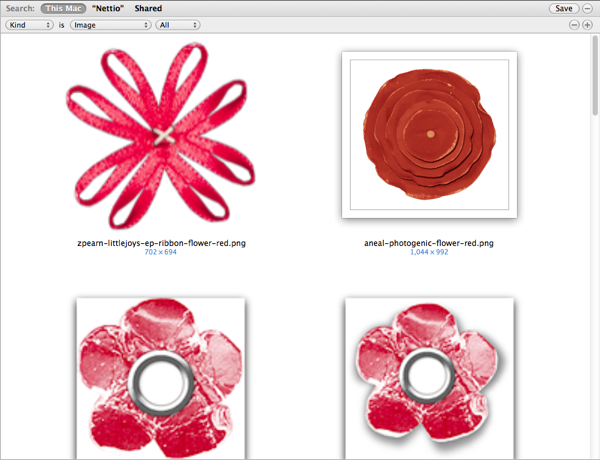
The Key Questions to Ask Yourself Before Organizing
But of course we all think about things differently when it comes to our creative process, so how can you determine how the key to matching your organizing style to your scrapbooking style?
Well here’s a couple of questions to ask yourself:
- Are you a kit scrapbooker or do you like to mix and match?
- Do you look for supplies by designer or store?
- Do you think about color? Style? Pattern?
The more detailed you can get about HOW you look for things, the easier it’ll be to know how to organize your files and more importantly how detailed to get in your organizing. No point tagging all your files when you only scrap from kits, right?
And, the same key to organizing holds true for your photos. Ask yourself, what are the most common types of photos you look for?
For me it tends to be people, seasons and themes because of my CT requirements, but for you it might be something else. Maybe you’re big on chronology or maybe you’re not. Do you think in terms of seasons or months/years?
Choose a Style That Works For You
Ultimately, what it comes down to is this: there is no right or wrong way to organize your supplies.
Yes, you heard that right.
There is no right or wrong way to organize your supplies. There is only a right or wrong way to organize your supplies for YOU. And the more attention you pay to your scrapbooking style and how your brain works when looking for things, the better and more efficient your organizing system will be.
Well, I hope you found today’s organizing tip helpful! I’d love to hear your thoughts about matching your organizing style to your scrapbooking style so feel free to share in the comments.

Thanks Lynnette! Love the tips! This is why I stopped tagging my kits with too many sub-categories and restarted with only the things I look for. Works out MUCH better and easier to tag. I used to tag the papers by colors and the type of pattern! Later I realized that I hardly every searched for any particular pattern type to use for my background papers. No sense in wasting time tagging for it and clutter the categories. KISS works best for me! lol
Yes exactly! At one point I was tagging so detailed, even I didn’t know what categories things belonged in, haha. It was craziness!
I used to have papers by polka dots, strips, swirly designs, checkers, among many other things. Same with the ribbons! It was just crazy! Now, I have them by solid, semi-solid and pattern. Works for me!
Haha, I tried to do that at one point too. At one time I had a paper category called “modern.” I’m still not sure what that one was supposed to be! LOL!
I used to tag everything! Every item in a kit. It was horrible. Ultimately my Bridge was soo bogged down that it ran so slow it was impossible to use. Now, I don’t tag. It’s fine though because, with the exception of alphas, I pretty much stick to my kit because of CT requirements.
I would love to have more stuff from kits tagged. I’m just undecided whether it’s worth the effort at this point. But maybe someday I’ll change my mind, haha.
Awesome blog post, Lynette. That is the same way I think and the way I have organized most of my supplies – except those that are for ct work and those are by designer.
Oh yes, I do keep my CT stuff in a separate folder but I organize it by month so I know when I need to use stuff. Everything else is by type!
Great post! Like you, I scoured the web looking for the perfect solution, only to find that it doesn’t suit me. It wasn’t a total waste of my time, I did learn a lot about what I like, what works, what doesn’t, but because I was looking, I didn’t do a lot of scrapping! And I was a sucker for those freebies…which is taking up space on my laptop, mostly unorganized and totally forgotten!
I haven’t gotten the whole organization thing down yet, its a work in progress, but I’m getting there!
Oh yes, organization is always a work in progress, probably because it’s more of a cycle than something with an end state. I must remember that, haha.
You’re so right about finding, what suits your needs! For me it would never pay off to that amount of tagging. Loved the post, Lynnette!
Thanks Inga! I’m excited to see how you’ve got all your supplies organized!
OMG you are absolutely right. When I started organizing based off of Kayla Lamoreaux’s Lightroom system, she stresses that as well. I sat down and doodled a flowchart of sorts on HOW I would like stuff organized based on how I scrap AND how I shop (I tend to buy more kits than element packs). Because I am such a non-theme scrapper, I have very little, consistent themes and just chuck a lot of kits under the category “themed,” lol. Exceptions would be “everyday” kits and “travel” kits. However, I do like seasonal color palettes so I have categories “spring” “summer” “fall” “winter”.
Ok see, I’ve never known how to organize all the themed kits so I just don’t, haha. But I do like how you have them broken down because the few I ever try to find are either seasonal, travel or other. Great thoughts!
Haha, you rcomment about themes made me laugh! Just to give you extra laughs, here’s my keyword list (Google Docs): https://docs.google.com/document/d/1mA6j-lt0EofFW7ATQkwkhTouSZ_ByMWwsln22dVMs6A/edit?hl=en_US&pli=1 <–note the types of themes I have that are important to me and the rest are under "themes" LOL
Ooo, those are some detailed themes! I imagine that makes it easier though! What do you do with the non-themed kits, are they just called non-themed? Everyday? I get majorly stressed out trying to categorize everything, haha.
Yeah, seriously if I CANNOT categorize something by its theme, I will chuck it under “girl”, “boy”, or “everyday” if the palette works (like it’s neutrals or primaries). If something is TOO themed (like golf, teeth, military, etc) it goes under “theme.” (I realize my list is old! I had updated it a few months ago and added the cateogry “theme” and took out “activity.”) I refuse to stress myself out about it, lol. For me, what works is also categorizing the major colors of the kit because I frequently search that way too.
These are fantastic tips! Thank you so much. I know that I mostly search for my items based on store, and also by color scheme. I tend to organize all of my items by the store they are purchased from, but I also intend to copy the previews of kits into categories by color- for example, “yellow” or “blue” so when I do mix and match, I can find things easily. I have found that when I mix and match, it’s typically because I’m working on an album- I don’t tend to mix and match as much for a single layout unless it’s going in an album with a specific theme or color scheme.
You have some great tips here- I’m looking forward to the rest of the series! I think it will help me a lot!
Copying the previews is a smart idea! Much less work doing it that way, especially since colors are the same for an entire kit.
Ooooh, GREAT tips, everyone! Thanks, Lynnette, for sharing this idea. Now I need to go back and start looking at my stash in this way. It does make a lot more sense than what I have set up right now. 😉
Awesome! Good luck! Be sure to let us know how it goes!
Thanks for the ideas. I have been working on tagging all of my kit previews. I have different categories setup (ex: travel, baby, boy, girl, etc). Eventually, my goal is to do all my alphas and get my elements sorted by type and color (ex: pink flowers, blue ribbons, etc.). Since I am a kit hoarder, it is taking a while. I definitely am doing it the way it works for me.
Awesome! Sounds like you’ve got a good setup going!