Happy Great Spring Clean-a-thon Day 5 everyone! Today’s post is perhaps a bit too specific for the Clean-a-thon being that it’s both Mac-specific and highly based on my own personal experience, but because one of my goals for this week was to organize my photos in Aperture, this seemed like a good time to write this much overdue post about why I decided to make the switch from Adobe Lightroom to Apple Aperture.
A few things to note before we get started:
1) Aperture is designed by Apple which means it’s Mac only. My apologies in advance to any of you PC users since this post will probably not be quite as useful for you as I would like.
2) My experience is based off Lightroom 2 and Aperture 3. But other than lens correction, I haven’t seen any features in Lightroom 3 or 4 that have made me regret my decision.
3) I am not a professional photographer. I have no desire to be a professional photographer. So if you are one or hope to be one, your needs are likely different than mine. This is just my opinion based off my needs as a tech-lovin’ digital scrapbooker.
Ok, so with that in mind, here we go…
Why I Decided To Switch To Aperture
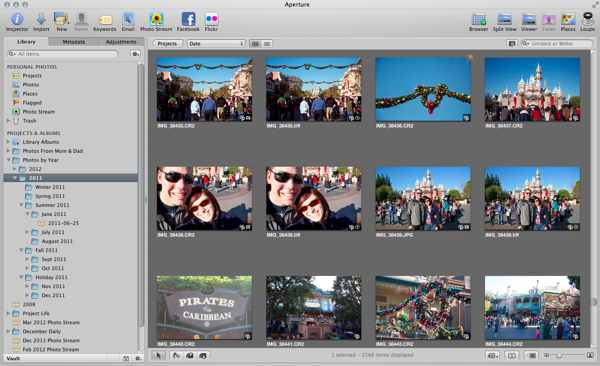
Last summer, I decided it was high time I get my photos in order. At the time I was planning to start Project Life as one of my 29th birthday goals and I knew in order to keep up with it, I would need an easy way to manage my photos. Up to that point I had been using Lightroom for organizing and editing all of my photos in tandem with Photoshop and while I liked it, there was something about it that never felt quite right to me.
Yes, I understood how it worked. Yes, I could organize and edit my photos and get good results. But I didn’t enjoy using it.
For one, I found the module design to be overly clunky. While I’m sure it’s fantastic when you’re editing 100s of photos from a shoot in a linear fashion, I never do and so even with shortcut keys, I found it annoying to switch between modules all the time. I especially found the separation between folders, collections, smart collections and tags made it difficult to organize everything easily in a way that made sense to me.
So when Apple announced they were lowering the price of Aperture to less than what it would cost me to upgrade to Lightroom 3, I decided to download the 30-day trial and give it a shot.
And I have to tell you, I was sold from day 1.

- I LOVED the simplicity of the interface. In fact, it was almost one of those, that’s really all I need to do? kind of moments. It seemed overly easy compared to Lightroom.
- I could organize, tag and edit my photos all in the same window. It was quick and easy to switch from a slideshow to a folder to a smart collection and I could group them all together in one spot.
- I was getting better edits out of my photos with less work and the colors in the photos popped in a way I could never get them to do in Lightroom.
- Even though it’s not an Adobe product, I was still able to easily open my photos in Adobe Photoshop for more editing.
- I love the integration it has with my Mac. Auto-downloading of iPhone photos? Yes please.
It all just felt so much less complicated and better suited to my needs as a scrapbooker.
No, Aperture is not perfect. I find it runs slower than Lightroom 2 on my almost 4 year-old MacBookPro (although I suspect the same would be true for LR 3 & 4. Poor compy is just getting to that age.). I find the import options, especially when it comes to renaming files and not importing duplicates, to be more robust in Lightroom. And I think having built-in lens correction for lens distortion, etc., would be really handy to have.
But ultimately, I’m willing to deal those issues in exchange for the overall experience of using Aperture. Because I enjoy using it in a way I never enjoyed using Lightroom. Much like how I felt when I originally switched from a PC to a Mac.
Which ultimately is what I think this debate boils down to. In much the same way as the never-ending Mac vs PC debate, it ultimately comes down to personal preference. Both Lightroom and Aperture are amazing programs. They’ll get you where you need to go.
But which one works best with the way your brain works? For me, that’s Aperture.
Anyway, I realize this is a highly untechnical review of a largely technical program, but I realized when I sat down to write about why I switched, it wasn’t because of any tech specs or specific features. It was the overall experience and flow of the program that sold me.
So if you’re a Mac user, check it out or download the trial and give it a try! If you like it great, if not, Lightroom is a pretty awesome program too. And if you’re an iPhoto user, Aperture is kind of like iPhoto advanced but you can read more about the differences here.
Well I hoped you enjoyed this little insight into why I made the switch from Lightroom to Aperture! As always, if you have any questions, feel free to ask them in the comments.

After buying Aperture this week, I almost had a buyer’s remorse thinking maybe I should’ve get Lightroom. Reading your post helped me feel much better about getting Aperture now! 🙂 Thanks!
Yay! What weren’t you liking about it?
I didn’t know much of the program to dislike anything. But you know how it goes, LR is ever so popular, has tons of tutorials and presets available and now, price is the same for both programs(with LR4 educational discount). I started to wonder if I jumped ship too early. I did give a thought on both of them to see which one would be better for me. I know for sure that LR wasn’t for me. I used to have LR2 on PC and hardly ever used it.
Yeah, that’s how it was for me too. I had LR 2 but I never really loved it. I was still nervous about switching but it’s kind of like switching to a Mac from a PC. Windows is WAY more mainstream but I still don’t like it as much, haha.
Just had to stop my lurking and pop in and tell you I am LOVING this series! 🙂 I especially LOVE this post. The thing is that your software has to fit with how you think and you feel when using the interface.
I LOVE that you LOVE Aperture – it is an awesome program and I love that you’ve shared your why here. Being the Photo Flow nerd I am – it is so cool to see someone embracing a program just for FLOW! Choosing photo management software that you can stick with over the long term and be successful with is really about how you FEEL while working in the program. So kudos to you for finding one that fits your workflow! 🙂
I’m excited to keep reading more posts in this series!
Thanks Kayla! I was just looking at your website the other day, haha. Love the whole idea of flow, especially with photos!
i’ve been waiting for this post from you – haha! switching to aperture is on my “to-do” list this year – as part of MY computer spring cleaning 🙂 i wish i could have joined in this past week with you – but i had too much other stuff going on – hopefully in april ! but i’ll be coming back to these posts for inspiration when i start!
Haha, I thought of you when I wrote it since I know you’d asked about it! Hooray for switching to Aperture – I’m sure you’ll love it once you do!
A bit late but a few thoughts.
Let’s not interpret “ever so popular” with an app people want to use.
Even though we Mac users prefer thinking we are the center of the universe. We are simply a small majority of the installed base of home computers. Even in Mac/Win environments, people will tend to go with an app that runs on both platforms. So, yes, Lightroom is ever so popular. As in there are not many alternatives available.
As far as pros go, every production shop they visit has Lightroom running on a box, typically a Win box. So yes, they all use Lightroom. Excellent support from their colleagues and they need to know Lightroom for off-site edits.
I use both. I find Aperture far easier to use. However, frankly I believe I get better edits in Lightroom. I use neither for library management as I think both stink and a simple browser like Bridge is far better.
Very true, things can be “popular” for a variety of reasons. I was definitely a PC user that used Lightroom because there wasn’t another option. Thanks so much for sharing your thoughts!
Ok, I’m *very* late!
As a professional photographer (and Apple iMac/iPad/iPhone user) I have struggled with using Lightroom for quite a while, having switched to their app after losing faith in Apple’s commitment to the pro level customer. My heart is still with Aperture though.
Lightroom 4 is out now while we wait (over 2 years now) for Apple to update Aperture in any significant way.
Aperture’s user base is very small, there are next to no forums online to ask (or give) advice in and Apple devotes no time/effort/energy/resources to the program or its users. 🙁
I do use Aperture for very small shoots and cataloging, and yes, for my iPhone photos and videos. For this light duty it excels, and perhaps that’s as Apple want it.
But.. I am holding out patiently for a big leapfrog make-it-worth-the-wait update that’ll blow Adobe to the weeds. Until then…
Thanks so much for sharing your thoughts Nigel!
so, i am very very late :-))
i just started to organise my photos collections (till now only in folders in terrible mess)
because of no possibility trial version of aperture now, i started with trial 30 day version of LR4,
i have to say, that i have had no experience with similar software till now, (no iPhoto, no aperture, no LR, etc …), like a virgin 🙂
after several days using LR i still did not understand basic philosophy, therefore i went threw many discussions and reviews and bought aperture and installed on may mac book (btw. its half of LR’s price)
my observations are pretty same as were of article author
1/ aperture is very easy to use, very friendly, you don’t even need manual
2/ yes, you enjoy it, LR is very boring, you feel like you “must” use it, because you need it
3/ aperture is very fast
4/ integration with mac and OS devices is very nice
what i miss:
if you want create an album and share it with certain people, its not possible, you have some choices, but not enough
facebook – i dont want to share my photos with Facebook
flicker – peace of shit, im not interested, none of my friends use it
fotostream – iam using it, but not with friends who do not have apple product
i tried MobileMe last year, but its dead today