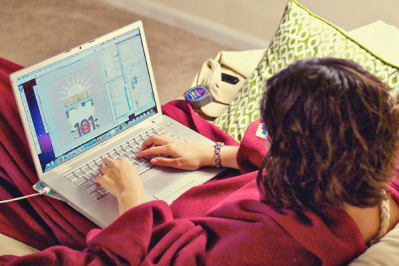
Bonus Confession: Scrapbooking bundled up in a slanket is pure awesomeness. It looks a wee bit goofy but don’t knock it ’til you’ve tried it.
Do ever have one of those days where you just feel like you need to get things off your chest? Clear the air? Let it all out?
Well I’m declaring today the day! So here’s your chance to share all your scrapbooking-related pet peeves, rants, raves, embarrassing secrets and confessions. I’ve shared a few of my own below but I’d love for you to share yours in the comments section at the end of the post. Don’t worry, we can all laugh/shake our fists/turn-beet-red-in-embarassment together!
Ok, here we go. I can’t promise you it’ll be pretty so consider yourself warned, haha.
1) Want to know when you’ve hit photo flow rock-bottom? I can tell you. It’s when you have to buy a NEW camera card because the SIX you already have are full and there’s not enough hard drive space left on your computer to empty them off. Not that that happened to me last month or anything…no, that was definitely NOT me…
2) After almost 4.5 years my beloved Mac Book Pro is in serious need of an upgrade. (And I say that in a whispered voice out of fear he might hear me and revolt.) For months now my tech-lovin’ side has been drooling over the new 15″ MacBook Pro with Retina display. I mean, a snazzy display AND 16 GB of RAM? The logical, designer side of me is saying Yes, please, it makes no sense to be designing on this old thing.. But my frugal anything-over-50-dollars-sends-me-into-an-indecisive-heart-attack side can’t seem to pull the oh-so-very-expensive trigger no matter how much I know I’ll love it. Think if I wait long enough the computer fairy will bring one for me? Yeah, I don’t think so either…
3) I still use Photoshop CS3 and a Canon Rebel XT. Despite being a tech-lovin’ gal, apparently I like to keep it old-school with certain things.
4) I’ve scrapbooked a total of 22 layouts…this year. I mean, I’m pretty sure there are some of you who scrap that in like a week…or an hour, haha. But even for a fairly slow scrapper like me, that’s a pretty sad state of affairs. And the truth is I miss scrapbooking a lot! But between designing, dealing with unorganized photos and a computer where the very thought of running Photoshop alongside anything else requires an extreme exercise in patience so it’s been tough to get motivated. Clearly too many photos + an aging computer does not a happy digital scrapbooker make.
5) I love our digital scrapbooking community, but if I hear one more person say digital scrapbooking should be cheap because it’s a hobby or how much they love digi because it’s cheap, I may just lose my mind. Seriously, since when did being cheap become a good thing?
6) If there’s one lesson I learned from the whole DigiShopTalk membership debacle a few weeks ago, it’s that digital scrapbookers will defend their “right” to free and/or cheap at all costs – no matter how little in reality is being asked from them. It’s like the epitome of why buy the cow when you can get the milk for free? But am I the only one who wonders what happens if the farmer can no longer afford to feed the cow in the first place?
7) Every time Becky Higgens announces a new design of those Project Life page protectors, it’s all I can do to stop myself from hopping over to Amazon and clicking Buy Now, under the guise of “I’m sure I can find a project to use these for…” Never mind that I’m not only not a paper scrapbooker but I’ve never had much luck at sticking with P365-esque projects either. And my first attempt at Project Life, while I loved what I did, didn’t exactly make it past the first week. So what is it about those clear pocketed grid based pages that make me swoon so much? Is it the symmetrical goodness? The allure of pockets filled with little bits of patterned paper? Or is it some magical power that only Becky Higgens herself understands? All I can say is well-played, Becky Higgens, well-played.
8) Despite appearances (or lack of appearances really) here on the blog, I have about 10 of my 30 Creative Adventures 30th birthday project in progress and/or finished, including a camera swap, a room makeover, and a spray paint project that may just be the death of me. More details on the adventures I’ve been up to will be coming in the near future!
Well, there ya go, eight of my current scrapbooking confessions. Hmm, that didn’t seem so bad and it does feel nice to get it all out in the open…no matter how nervous it may make me, haha.
But now it’s your turn! Have any burning scrapbooking confessions/rants/pet peeves you’d like to get off your chest? I’d love to hear them so feel free to share in the comments section below!
My digital scrapbooking pet peeve is a spinoff of the “free and cheap” rant that you pointed out. It irks me when digi-scrappers get too demanding. Like, sometimes I make a page that people like, and inevitably someone will demand that I make a template out of it and GIVE it to them for free. I get really annoyed when people think that just because it’s digital and not a physical project, that it must be free or cheap. Right, because the designer of a DIGI product couldn’t possibly have put in that much time designing it. Ugh.
Oh and BTW, my husband got one of them new MacBook Pros with the retina display. He loves it. But his company bought it at work for him. He’s also getting an iPhone 5. Being in a high tech job sounds good about now!
Ooo lucky him! I’m hoping my company will get me one but since my company is me, haha, I’m not sure that’s much of a bonus, LOL. But Adam does get an Apple discount through the military so at least that helps a little.
YES, exactly! I was trying to keep my original rant to a minimum, haha, but the lack of value for time is IMO, the #1 problem within the digital scrapbooking industry. It’s why prices are so low and why very few people make any real money – because no one is willing to charge a fair price for their time! I’d be really curious to know what the average hourly wage is for a digital designer because I imagine it’s embarrassingly low when you factor in all the designing, promoting, etc that goes into a product.
It’s just crazy to me because the same people who complain about having to pay $3.50/month for a designer membership at DST are the same people who are more than willing to offer up free product to pay for the site. TIME HAS VALUE PEOPLE. And last I checked, time is one of the few resources you can’t manufacture or earn more of. Call me crazy but I’d much rather earn a fair wage for my work and be able to invest the money back into the industry than not be able to afford $3.50/month in the first place.
I realize that’s a little off-topic from your comment, haha, but I think it’s all tied up in this issue of value and a big part of the reason customers expect freebies and discounts all the time is because designers offer them up so willingly in the first place.
I saw the retraction over at DST, but I didn’t see what they wanted to do. That’s such a low price. Having said that, I’m not a member of DST and am not sure what that would include. I just pop in to the forums and gallery every few weeks.
One of my pet peeves is the popularity of videos on scrapbooking websites and blogs. I just can’t watch videos on my computer without attracting the attention of my kids! Then I can’t hear or see it with my kids in the way and arguing with each other. Please stick to regular posts!
Another pet peeve is when you are shopping for digital kits and you can’t see what the paper looks like because the designer is showing every last element on top of the paper. It’s ok if they have a second image that shows the paper, but many designers don’t do that! I don’t buy for the elements, I buy for the paper.
Going back to the “cheap” thing, maybe if designers as a whole charged more, I spend less time shopping and more time scrapbooking!
By the way, I love your templates. Of course, I wouldn’t refuse a free template here or there, but I have no problem paying for such good quality and highly creative templates.
Thanks Bonnie! So glad you love the templates. 🙂 I love giving out freebies when it’s my choice (like with my map template – love when people download that one!) But it’s not as much fun when people expect things for free all the time…
I do think video posts can be really cool if they’re done right and for a good reason, like a tutorial or something that needs to be extra visual to make sense. Part of the reason I think people do them is because it’s a better fit for their personality – trying to get out enough emotion thru writing can be tough! But I do know what you mean about having to find the right time to watch them!
And yes, being a paper-lovin’ gal, being able to see papers in previews is WAY important to me. There have definitely been times when I’ve looked at a preview and thought, if only they’d move all that stuff out of the way so I can see the pretty pretty papers, haha.
Okay… here goes… I hate that my two favorite designers are super prolific! I want to buy everything they produce. The problem is, I’m just collecting “pretties.” I spend more time purchasing, organizing, tagging, etc. my supplies than scrapping. Blessings
LOL, I imagine you are very much not alone in that problem, Gina! 😀
My confessions:
I spend way to long thinking about organizing than actually organizing or doing the task that I am supposed to be doing, ie organizing photos or whatever. I end up scheming and thinking during work sometimes when I don’t have the ability to do anything, and then I’m tired and feel like “I’ve accomplished so much by thinking about organizing” that it is enough for the day. But has anything actually changed yet? Well, a little but not too much.
My other trouble right now is a problem I am having with my computer. It’s pretty new, I got it last year. But when I use photoshop, it will work properly for a while and then without warning, still will let me move around items on the page, but it won’t resize or let me save. It resets itself when I restart, but I end up losing a lot of time with restarting and then redoing the work I did since I saved. And once it starts, I can do less and less each time. At times I’ve had to restart 7 times while making a layout. And I try to save early, save often, but there is only so many times you can do that in photoshop without it slowing you down. I don’t know what the problem is and I’m not sure whether it is photoshop or any of the add ons I have. I tried googling and for once, no one seems to have the issue I have in any terms I can think to describe it.
Wow, I didn’t really realize how much this was bothering me until you asked this open question! Maybe I need to try to do more to find out what is going on. That was a long rant on my part!
Thanks Lynnette for really allowing it to come to the forefront of my attention.
Ooo, that sounds really annoying! Have you tried resetting the Photoshop preferences? Or is it possible you have a bad font installed? Those tend to be my go-to reasons for why Photoshop acts crazy. Are you having problems with any other programs (weird errors and what not?) or is it just Photoshop?
The problem only happens in photoshop, otherwise my computer runs perfectly. Probably two months ago I tried resetting my preferences and then looking for bad fonts but I’m really not sure if I am doing it correctly. I wish there was some magic button! I also reinstalled photoshop and it was better for a bit, but now it’s back to the same old tricks! It’s even worse that when the computer just freezes because you can keep on working until you want to resize or save and then the sadness sets in. Thanks for the thoughts – I should look into those solutions again.
Have you tried searching the Adobe forums at all? I did a quick google search for “photoshop slows down after awhile” and there were some threads there with people having similar issues. I’m not sure which version of Photoshop you’re using but if it’s CS4 or above, you might see if it’s related to OpenGL since that’s known to cause slowdowns and issues. There’s info about it here: http://helpx.adobe.com/photoshop/kb/gpu-opengl-support-photoshop-cs4.html. If you have any plugins installed, you also might try uninstalling them and seeing if it helps – maybe one of them has a memory leak in it or something.
Thanks for these ideas! I’m using CS4, so I’ve tried to disable the OpenGL – I’ll have to wait and see if it happens again. Wish me luck!
I really miss your pages Lynnette. I think it’s time to bite the bullet and get an upgrade especially since you work using your Mac too!
Here’s my confession:
I am a frustrated creative person – I like to experiment with real paint and glitter and paper and all that jazz but I hate, hate the mess.
I think Project Life can be pretty expensive in the long run if you let yourself want everything that gets out, which totally defeats its purpose or vision in the first place (I am exactly like that. The cost has been the driving force for me to catch up and finish – truth be told, hehehe).
Sometimes I feel that seeing a page onscreen is very different when it gets printed in real life — the reason why I tend to lean more into paper-inspired digital pages. But I couldn’t handle the paper mess IRL.
Aww thanks Aggie! The new computer buying is in progress so hopefully it won’t be too long! I do have two new layouts almost finished to go with my new release for this weekend so I’d call that progress, haha.
And you know, I love digital but I totally agree that there’s something different about seeing a page onscreen vs seeing it printed out. It’s almost like the screen acts as a kind of wall where once it’s printed it seems more real. But yeah, the lack of mess (and the undo key!) are hard to beat!
Love this post! I totally agree about the Becky Higgins page protectors, though I did bite the bullet and buy a pack to scrapbook a vacation. It took me FOREVER to fill those pages because I wanted to digitally add a bit of journaling to all 150 of my photos… looks great, but the whole time I was wishing I’d done it digitally 🙂
Thanks for the great USA template! I LOVED that KP layout but cringed at the thought of doing it digitally… I’m so glad you did 🙂 Found you through (very old) episodes of The Digi Show. Thanks so much for sharing!
P.S. LOVE the design of your site. Did you do it all yourself?
Hi Janelle! So glad you found my little slice of the web!
I’ve totally thought about using those BH page protectors for a travel album too since it would give me a place to put all the random memorabilia I pick up when we travel but yeah, it seems silly to print out all the photos when a photo book or something would be so much easier! How did you like how it turned out?
And yes, the site design was all me. So glad you like it! 🙂
It’s a cute little slice 🙂 It’s been inspiring me all day as I kept it open in one of my windows! Awesome work.
The random memorabilia is exactly why I decided to use those page protectors for a travel album. I didn’t really crop any pieces of ephemera since I wanted to keep them intact (I just put them in 6×12 page protectors, or 8.5×11 if they were flyers or whatnot), but it’s super cool having them tangible instead of being scanned in (like I usually do). I also liked writing the journaling on little cards (printed those myself) while we were out and about on vacation!
I like how everything came together, but not sure if I’d do all that work again 🙂 It took me about 4 months to put it all together, and I still feel like I need to add little bits and baubles. Photo book would have been done in a weekend 🙂
Oh cool! I’ve debated about scanning memorabilia in but I don’t know if would lose some of it’s magic that way. But I suppose I should give it a try some time and see how it goes! Certainly would be better than doing nothing because I can’t decide, haha.