Welcome to Project Life, Weeks 5 & 6.
I’m quickly realizing I need to get a better system in place or I’m going to make it through the year, haha. These weeks were both fairly simple and it’s still taking me forever to print everything and complete the pages. But I’m loving the finished pages and having these stories documented so I’m hoping I get more comfortable with this project, I’ll get into a better flow. It’s all still pretty new right now, especially having never been a paper scrapbooker.
Week 5: Jan 28-Feb 5
Here’s a look at my Week 5 spread. Since some weeks span across two months, I’m just counting those weeks in the next month. So even though this is Jan 28-Feb 5, I’m counting it as February. I figure as long as I’m consistent, it won’t matter.

Other than the Superbowl, this was a pretty low-key week. One good thing: I finding that even the weeks where I think I’m not taking enough photos in the moment, I still end up with plenty to choose from when I’m putting my pages together at the end of the week. The ratio of iPhone to DSLR photos is definitely skewed toward iPhone though – it’s just so handy! All but the bottom left photo on this page were taking with my iPhone.
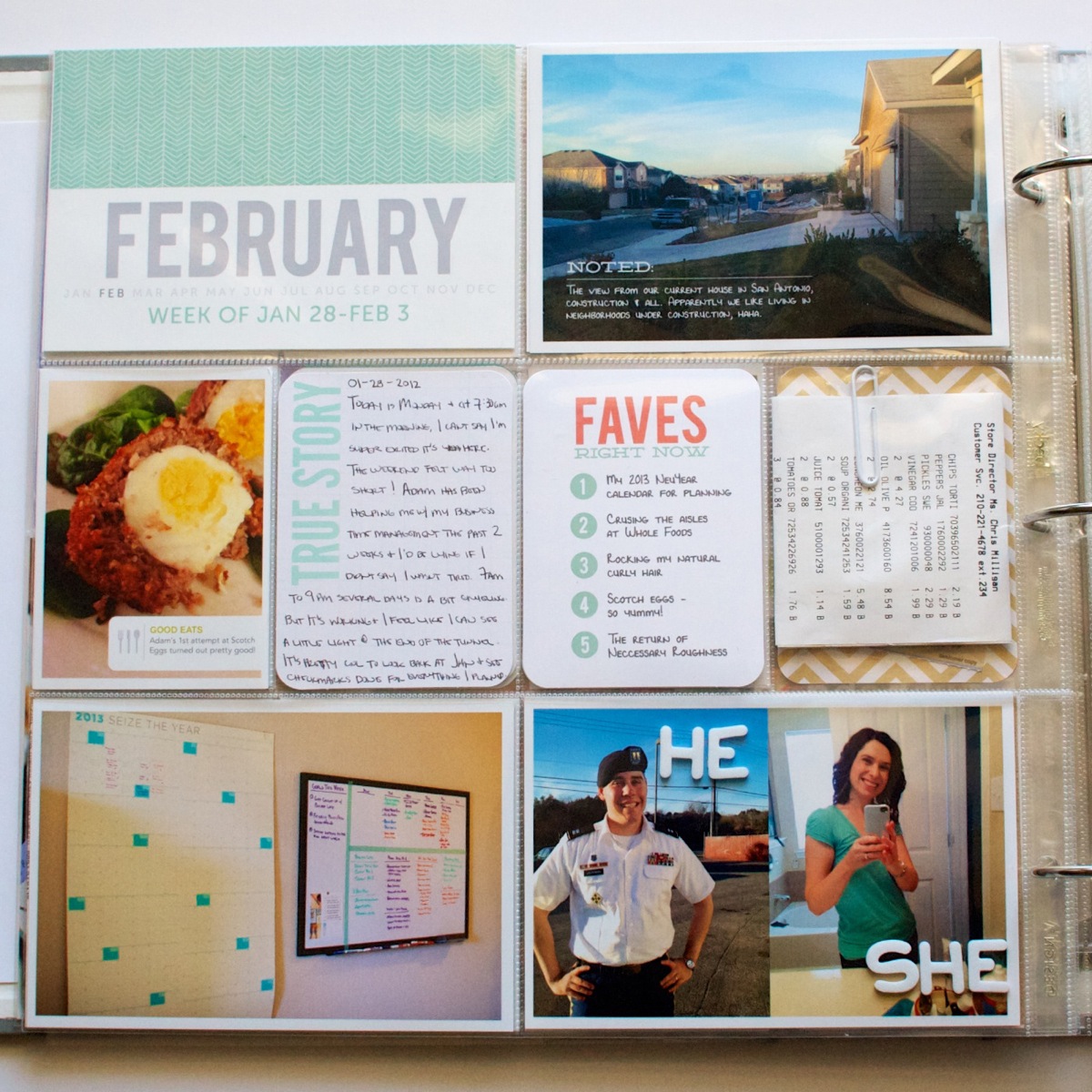
This he/she card was a total happy accident. I didn’t even realize I’d taken portraits of both us of until later but this seemed like a fun way to include them. If you’re wondering why Adam’s all dressed up, it’s because his unit here has what I call “non-casual Fridays” where they have to where their dress uniform on Fridays. In 7 years in the military, this is the most action any of his dress uniforms have gotten, haha.

The only thing I’m not totally loving about this card is the wonky foam Thickers. Anyone have any tricks for getting these to stick nicely? I always have this problem with the foam ones – they go all crazy and skewed on me as I’m sticking them down.
Faves card of course. If you missed it in my last update, you can download a free template to make your own Faves card here. I print mine directly on the Project Life blank 3×4 cards.

Right side of the Week 5 spread. Most of this page is Superbowl-related which probably would have been WAY more exciting to design if our beloved 49ers hadn’t lost the game, haha. Almost all of my photos were taken at the beginning of the game. Probably because I spent the entire 2nd half covering my eyes – it was SO stressful to watch!
If you’re wondering about the action shot, no I’m not that awesome of a photographer or game-time mind reader. We totally staged it before the game – but I’d say it’s pretty accurate to reality. There may have been a bit more dorky high-fiving though.
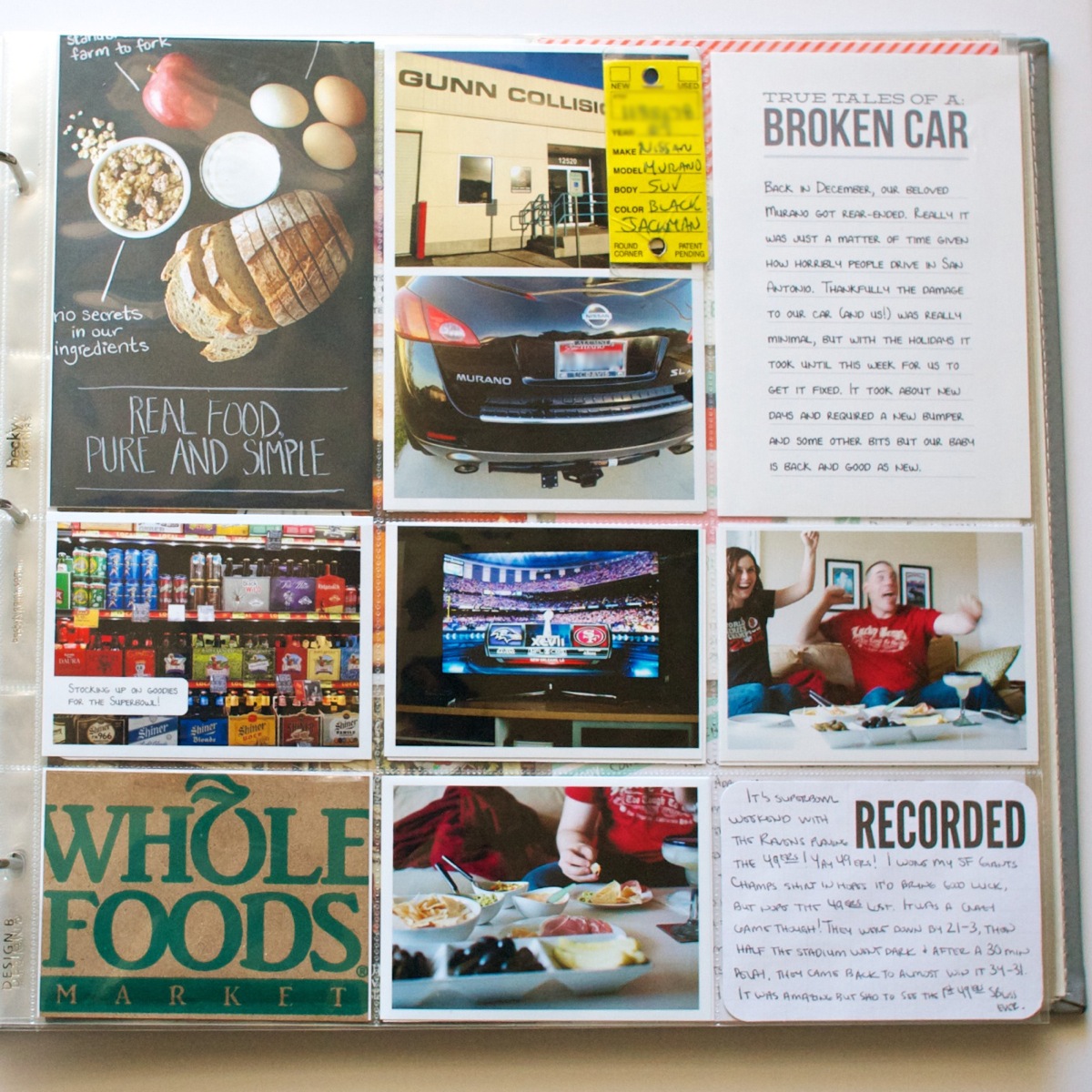
The top two blocks of this page is the story of our car being repaired. We got rear-ended back in December and thankfully the damage was minor – you wouldn’t have noticed it really if you didn’t know it was there. But since the person who hit us admitted fault right away and agreed to pay to have it all fixed, we went ahead and fixed it up this week. Really I’m just surprised it hadn’t happened sooner given how ridiculously terrible drivers Texans are, haha.
One thing I’m realizing I don’t like is how few 4×6 vertical and 3×4 horizontal journaling card options there are in the Project Life Seafoam kit. I’m guessing this is probably true for all the kits? I’m having to make my own a lot and I know that’s partly why it’s taking me so long to put things together.
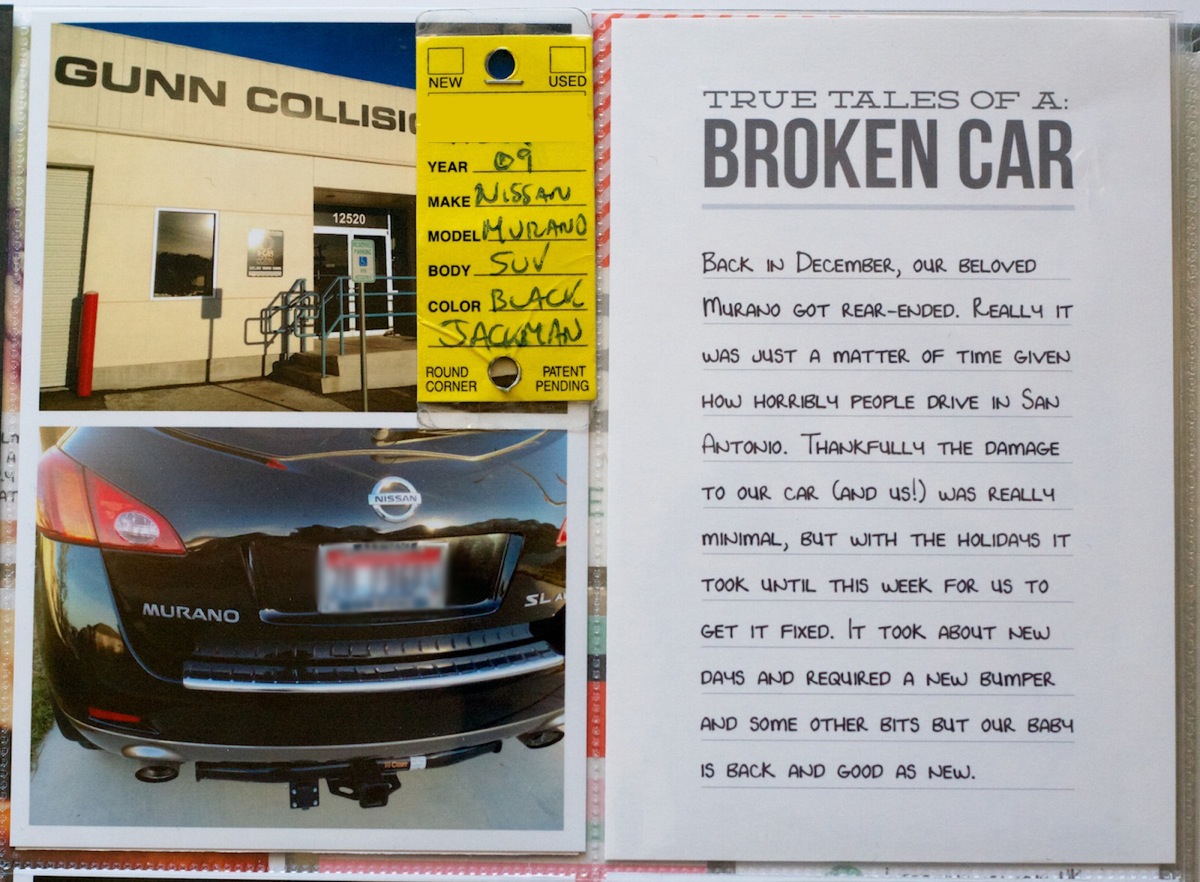
I used my Tim Holtz Tiny Attacher to attach the tag that was attached to our key:
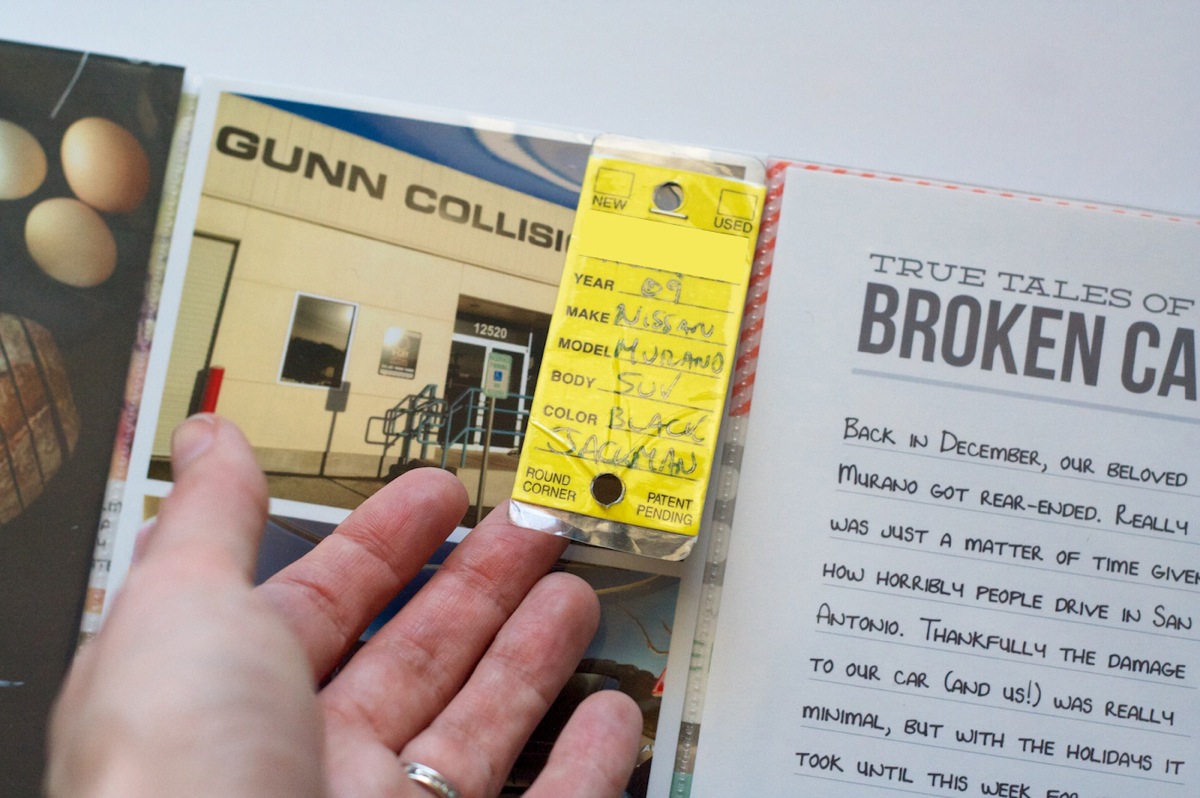
Week 6: Feb 4-10
Here’s my Week 6 spread. Another pretty low-key week around here. The blurred journaling card in the right hand corner was some good news received but aren’t ready to share with the entire internet quite yet. And no, I’m not pregnant nor is it in any way related to that, haha.
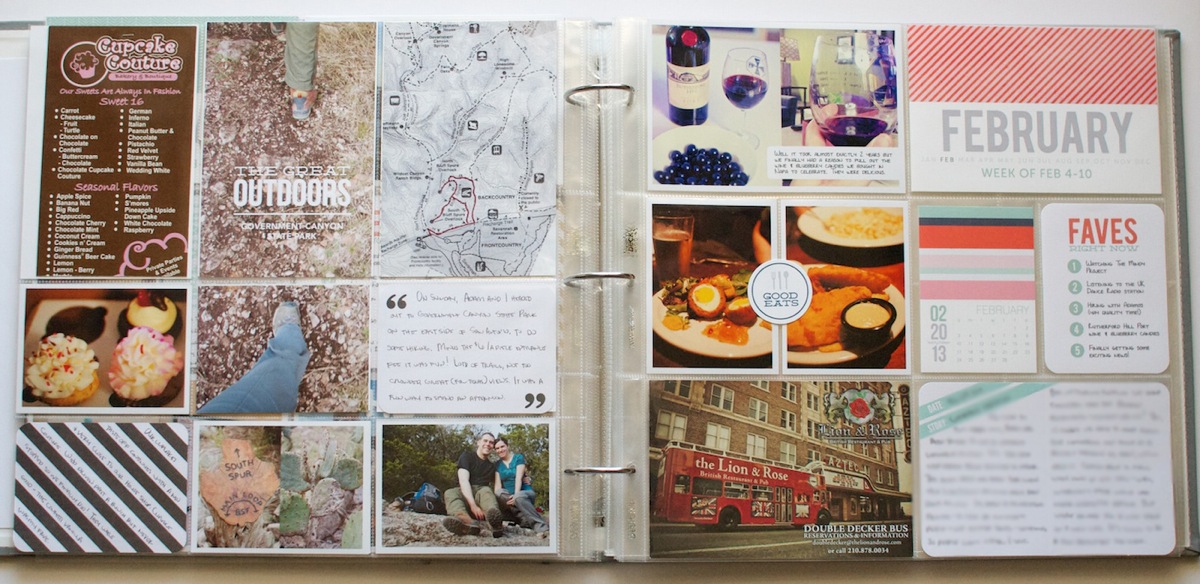
I did decide to try my hand this week at a photo spanning across multiple pockets. I wasn’t sure about it at first but it’s growing on me. Definitely something I’d like to try again on a grander scale.
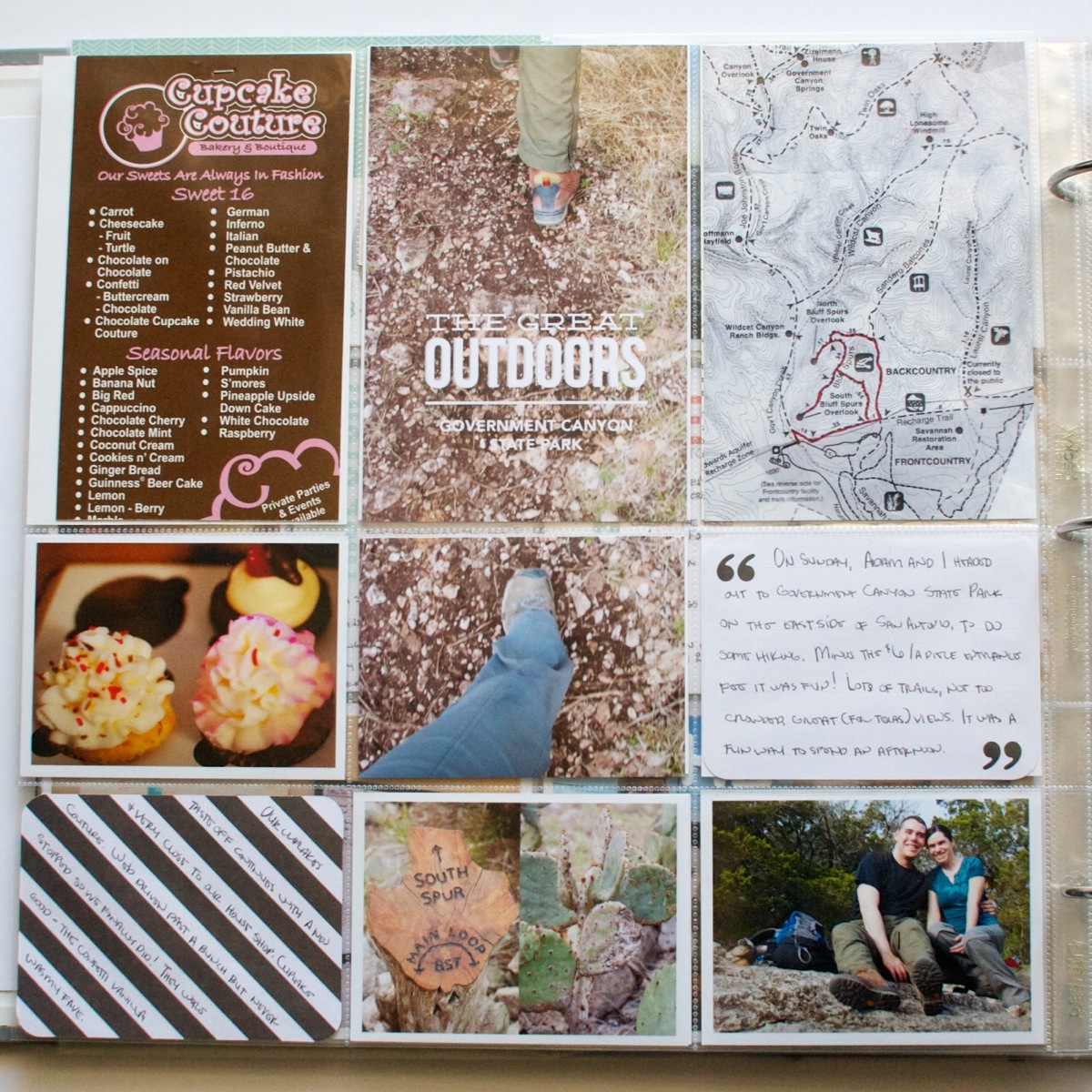
Here’s a closer shot of the hiking section of the page. I used a Sharpie to draw the hike we went on – the park is huge! Even that little part we did was like 4 miles.
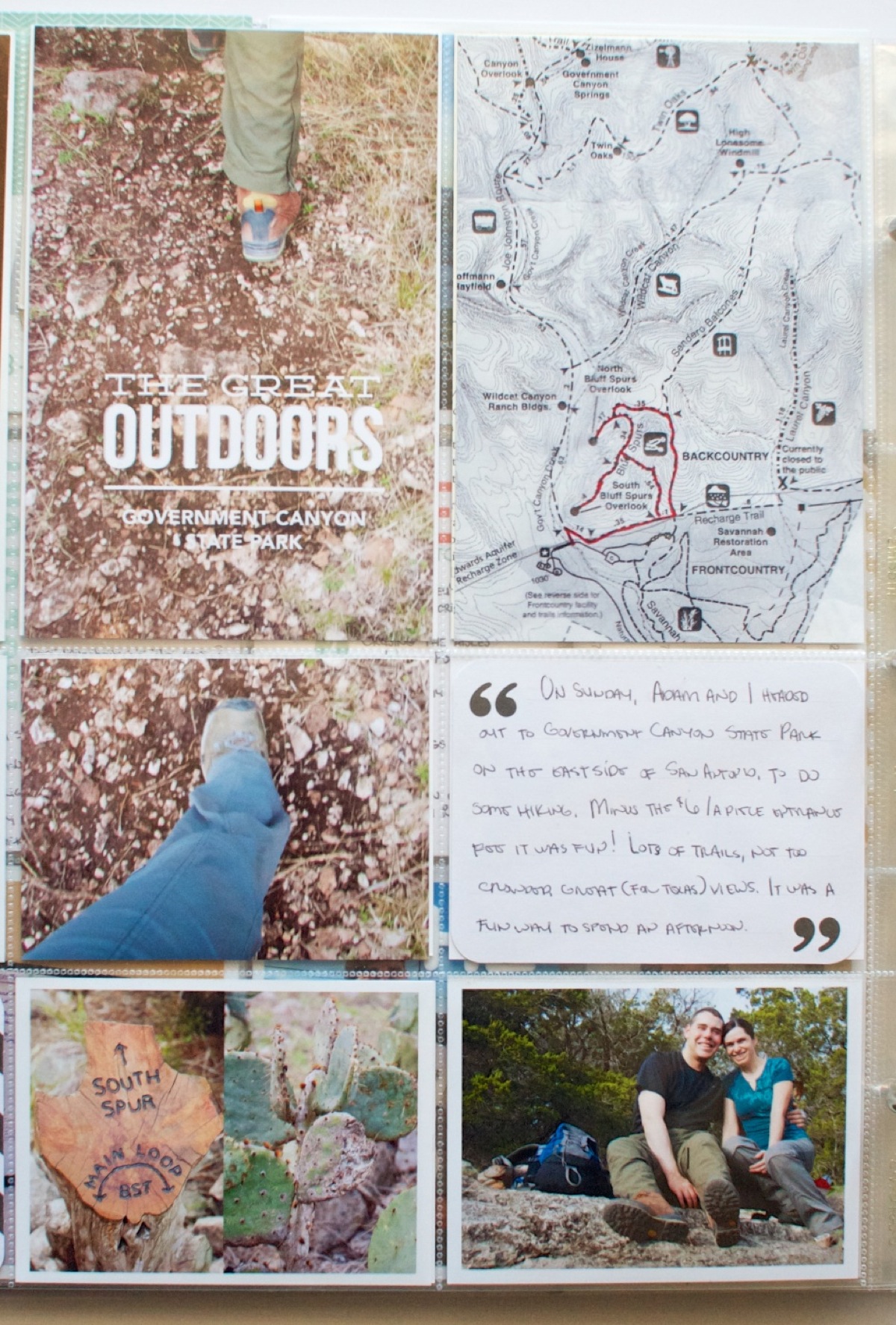
Best thing that happened this week is I figured out how to print multiple photos on a single sheet from within Aperture – no exporting and messing with Photoshop. I’m thinking it’s tricks like these that are going to make this project doable in the long run.
Here’s the right side of the spread. See that glass of wine in my hand? Totally not pregnant, people, haha. But we did break out the wine as part of our celebration…

Here’s a look at my February color scheme – I’m using papers from Zoe & Jenn’s You Hold The Key To My Heart kit. For those of you who asked me about getting title card templates, those will be coming to the Sweet Shoppe next week.

A common thread this week: text printed directly on photos. It’s a little extra work to open everything in Photoshop but I’m loving the clean look.
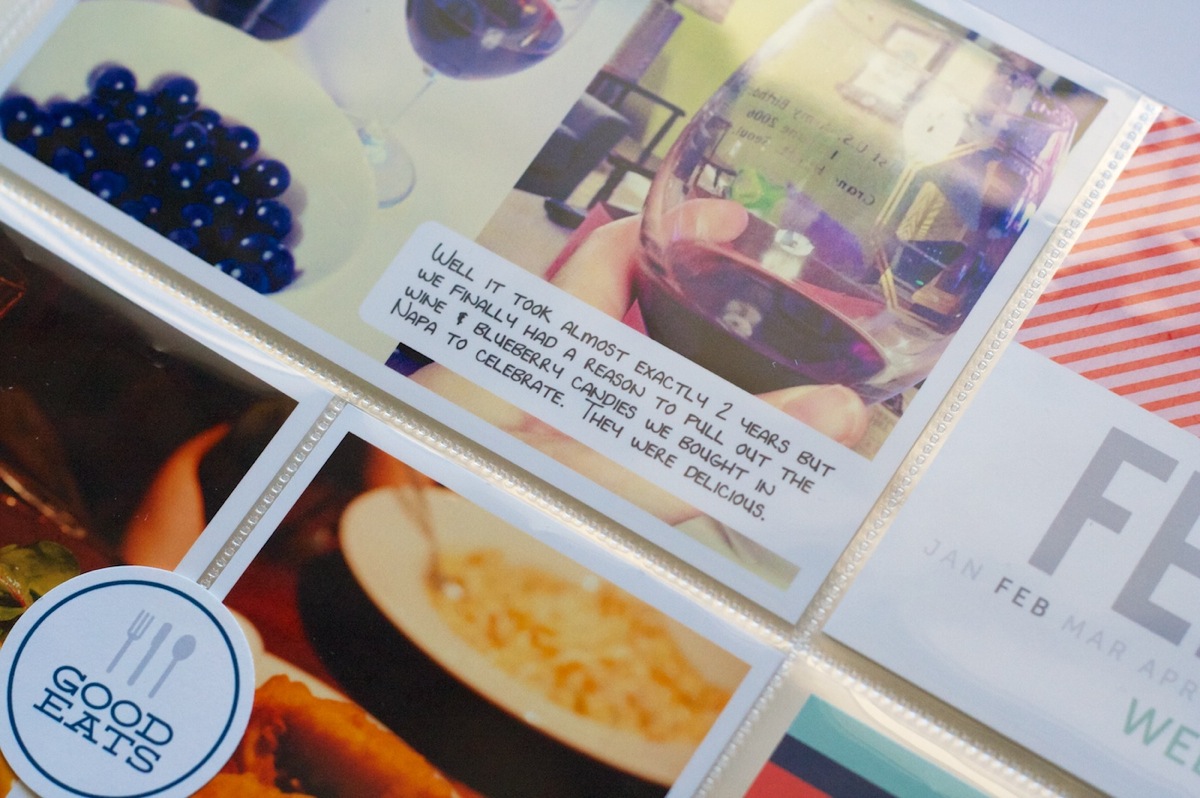
I’ve also been playing around with adding elements outside the page protects like with these photos:

I mentioned in my One Little Word February Goal-Setting post that I was planning to include some of my OLW class stuff in my Project Life album. Well here’s a peek at what that looks like. I haven’t decided if I’m going to keep it here long term since I haven’t done my title page yet but I like that every time I open the album I see these little reminders.

Random thoughts this week:
- Definitely need to streamline my system a bit more. I’m currently trying to do two-weeks in one sitting and it’s just taking too long to do it that way.
- Am still loving my mix up page protectors plan – I love seeing what styles are coming up next in the rotation
- Still need to pull my Silhouette out of it’s box – I think I’m a little scared of it!
- I’m probably one of the few scrapbookers to ever need to admit this, haha, but I could actually using some more supplies. Having never been a paper scrapper my options are pretty limited and I’m thinking if I had more on hand, it’d go a bit quicker. Hoping my Studio Calico Project Life kit in March will help some with that…or maybe I just need to take a trip to Archivers, hehe.
- Really annoyed that my printer is printing my photos with subtle streaks on them. I’ve already cleaned the print heads a couple of times – anyone have any other suggestions? It’s an Epson.
Ok all you fellow Project Lifers, we’re 6 weeks in – how are you doing? Any veterans have tips for streamlining the process? I can use all the help I can get I think, haha.
Project Life is a memory-keeping system created by Becky Higgins. New to Project Life? Learn more here & find all my Project Life posts here.
I just do a spot or two each day, with no real thought to having it all matching. I do have one digital file that I put matching kits in that I am using this year. I keep everything all together on our kitchen counter, so I don’t have to go wander all over the house looking for supplies and I try hard to limit what I buy. I have just a few sticker sheets and some premade journaling cards, but I don’t use either very often. I just takes time. Hang in there!
Thanks Carmen! I’m actually really enjoying it, it’s just taking a long time! I do think a bit more organization would probably help…
I agree with you about the lack of 4×6 journaling cards in PL Core kits (and in digital kits).
I have an older Epson printer, and there have been times I’ve needed to clean the print heads 10 times to get them truly clean. Sometimes it also happens to me if I’m low on an ink color. Usually the status monitor on my printer is accurate, but every once in a while it shows me low when I’m actually out. Good luck!
Eek, 10 times? I had done it about 3-4 times and it seemed like it was using up a ton of ink so I wasn’t sure I wanted to keep trying. I may mess with it thought – thanks for the tip!
Love your real food pure and simple photo/card !
Thanks Libby!