The Great Computer Spring Clean-a-Thon four-day event officially ended Friday so I am back to say I survived my crazy cleaning adventure!
When I originally started this project, I had planned to post a daily update of my progress. And to be honest, I still really really love the idea of doing that. Nothing like capturing a project in action! But after spending the majority of my Day 2 organizing time writing my Day 1 post, I quickly realized it simply wasn’t going to be do-able given my other commitments (namely the two creative team layouts that I had managed to leave until the veeerrrry end of the month to complete. My old friend Procrastination definitely won that point).
So instead I am back today to share my organizing adventures for Days 2-4 as well as a roundup of the lessons I learned from this project. Because what’s a good project without a lesson learned, right?
Day 2: The DigiScrap Cleaning Begins…or Not
So in the interest of keeping it real here on the ol’ blog, I’m just going to say that Day 2? Total bust. That’s right, absolutely zero spring cleaning got done, which considering the tight deadline I’d set for myself was not good. Between writing my Day 1 post and working on one of the two CT layouts I had to finish, I simply ran out of time to make any real digiscrapy-cleaning happen. But I’d argue it was still time well spent based on this rather cute layout I created…
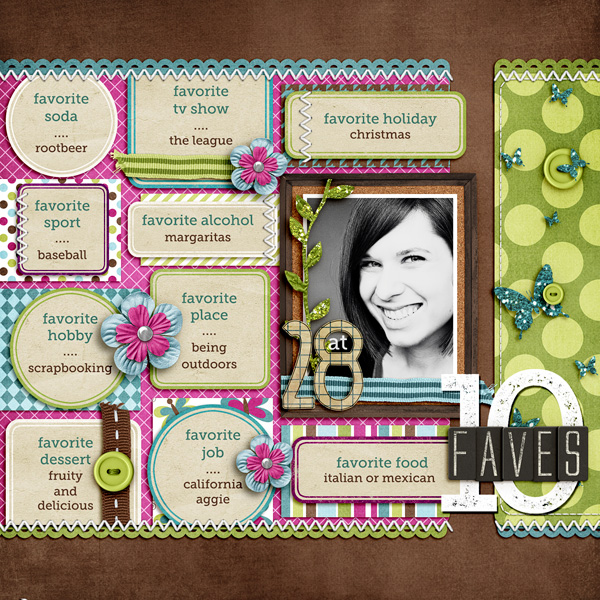
Credits: Social Butterfly by Meghan Mullens; Write On 5 by Misty Cato; Alpha Files No 17 by Krystal Hartley; Simply Stamped Alpha by Zoe Pearn; Punchy Edges by Julie Billingsley; Straight Line Stitched No 1 by Anna Apnes; Curvy Corner Stitched Blocks No 2 by Anna Apnes; Font is Museo Slab.
Now normally this would have been the point where I would say to myself, “oh well, it was a good attempt” and move on to something else, but since I had shared my computer spring cleaning intentions here on the blog, I was determined to see it through. Take that procrastination tendencies!
Day 3: The DigiScrap Cleaning Begins…For Real This Time
Thursday I was determined to tackle my DigiScrapping folder. This folder holds all my layouts, scrap goodies and CT supplies. Unlike a lot of digiscrappers, I prefer to store a majority of my files on my internal hard drive rather than an external hard drive. I have my reasons for this (which I’ll likely share in a future post) but for now all you really need to know is other than some CT supplies and my completed and printed layered .PSD layout files, everything else stays on my hard drive – photos, purchased supplies, layouts that haven’t been printed, flattened full-size jpgs, etc. It does mean my drives get fuller quicker but as long as I stay on top of things it seems to work out ok. Or at least it did until all the laziness kicked in and the need for The Great Computer Spring Clean-a-Thon became evident.
Now normally my DigiScrapping folder is pretty neat and organized but thanks to the Day 1 cleaning of my Documents, Downloads and Desktop, a bunch of stray files had taken up residence in the DigiScrap folder leaving me with this mess:
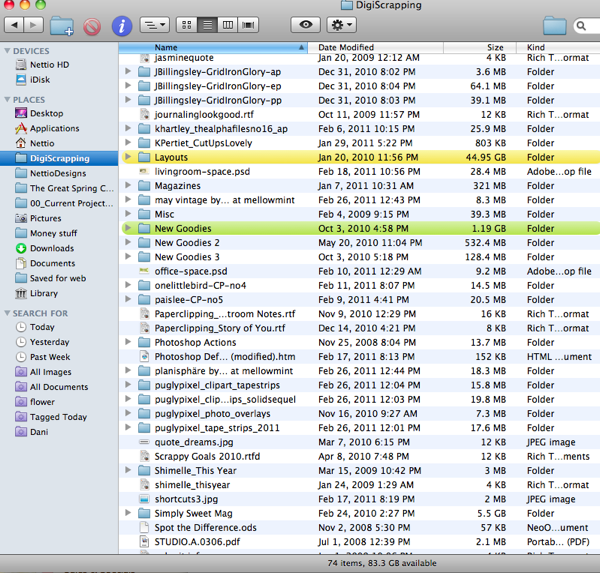
Sadly one thing I can’t blame on the Day 1 cleaning would be the New Goodies, New Goodies 2 and New Goodies 3 folders. Those are there because I created them. Yes, I tend to create a new folder when the New Goodies in the previous folder start to feel like they’re a bit, well, old. Haha.
My clean up process for the DigiScrap folder was very similar to how I dealt with my folders on Day 1. I created a Random Files folder, moved all the orphaned files into that folder and then slowly started deleting and moving them into their proper folders until I was left with only this:
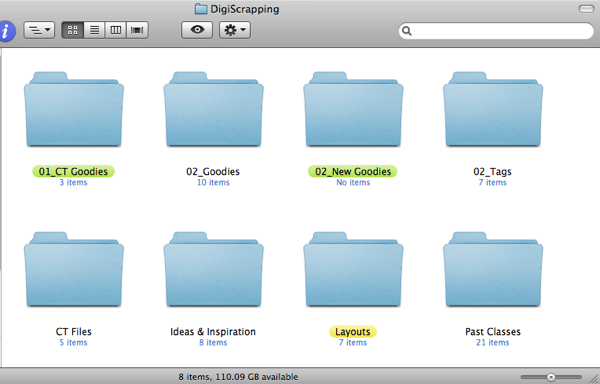
At this point I sorted through my CT Goodies and Goodies folder (aka purchased files) and deleted anything I felt like I wouldn’t likely use again (and in some cases have sadly never used). I’m pretty good at purging so this part when pretty quickly for me.
For any of you delete-shy scrapbookers, here’s my number one rule for purging:
Ask yourself:
“Am I going to use this?”
If your first gut reaction is NO, DELETE it. Do not pass go. Do not collect $200. Just hit that delete key. Because I guarantee if you stop to think about it, you will always always always find a reason why you need to keep that kit/element/alpha when in fact, you really don’t.
Go with your gut. I promise it will feel oh so good.
I also sorted through ALL of my font folders (and discovered I still had the font folder from my old PC hiding on the Mac, haha) and deleted any fonts I don’t plan on using anytime soon. I figure especially if it’s a free font, I can always download it again if I really really decide I need it.
The final organizing push for Day 3 was to clean out the NettioDesigns folder. I’m not going to share a ton about this because a) it’s not really all that exciting and b) it contains super secret information for the NettioDesigns Shoppe. Or ya know, something like that, haha. But mostly all I did was rearrange some files and folders, delete some duplicate freebie template files and clean out any unnecessary WordPress/site related files. I didn’t entirely finish this on Day 3 so I spent part of Day 4 working on this folder as well.
Day 4: Holy Photos, Batman!
I knew coming into Day 4 that once I finished organizing the NettioDesigns folder, I would have to tackle the Pictures folder and possibly Lightroom. Eek. I’ll admit the idea made me a bit nervous. Or perhaps more like completely terrified. Sorting through 200+GB of photos sounded like a TON of work.
So I decided instead to take it step by step by organizing the folders in the Pictures folder first. Luckily as I import my photos by capture date, the folders themselves are pretty organized already. It was mostly an issue of reorganizing the photos sent to me by the other family members, screenshots, stock photos, etc. Eventually I ended up with this:
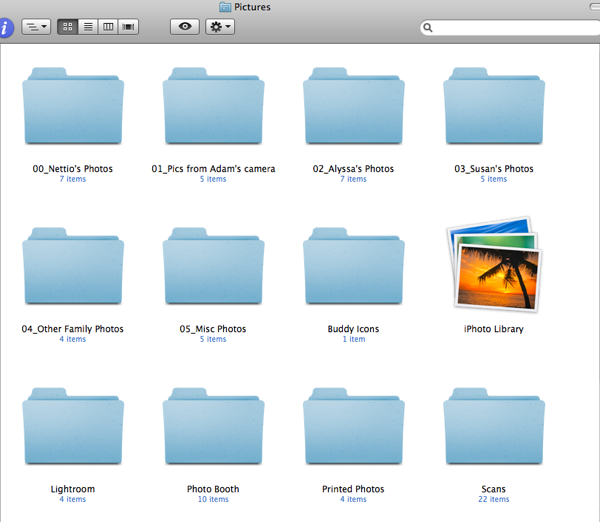
Once I finished organizing the folder itself, I knew it was time to open up Lightroom. Boo. I’ll admit the majority of my time spent in Lightroom involved browsing through some old photos I had never looked at (Hawaii trip! Disney!) and once again debating the merits between Collections & Smart Collections vs Keywords. Score 1 point for Procrastination. In the end, I spent more time moving around keywords and collections than I did purging my photos. Computer Spring Cleaning Fail. I’m thinking this is going to have to be a task I do in short 15 minute increments rather than in one big sitting. It was just way too overwhelming to try to do it all at once.
One good thing that did come from organizing the Pictures folder? I discovered that Lightroom had apparently saved every.single.catalog.backup it had ever created since I installed Lightroom 2 in 2009. The grand total of these backups? 6GB!! I deleted all but the last few backups, keeping just the last three in case one was corrupted. So a heads up, if you’re a long time user of Lightroom, you may want to check your Lightroom backups folder too. It might be hogging a bunch of space!
And Now for the Grand Result
So now for the all important question. After four days of The Great Computer Spring Clean-a-Thon, just how much hard drive space have I freed up on my computer?
When I started this project last Tuesday, I had just 76GB of free space on my 500GB hard drive which actually sounds like a lot. I’ve certainly had a drive that was much much fuller than that before. But the reality is that actually worked out to being just a mere 15% of empty space on the drive. And while technically Adobe argues you only need like 1GB minimum of space for Photoshop to run, we all know that the more free space on the drive, the better Photoshop runs.
As of today, I now have 106.57GB of free space on my drive for a grand total of…
drum roll please…
30.57GB!
Not too shabby for four days of work especially considering I knew this week would be limited in just how much organizing time I would actually have. Yay me! I can already tell Photoshop is running a bit smoother. I finished a layout yesterday and other than a slight delay when I used the brush tool to adjust my shadows, I didn’t receive any weird program errors or anything, which is a definitely improvement from even just a week ago. I can already feel my missing scrap mojo returning!
I know there are still a few more things I want to do to get my Mac back into tip-top shape but I love that this project has given me a much more solid foundation from which to build my future organizing adventures, especially when it comes to checking off #21 on my 28 @ 28 List.
What’s Next On the Horizon
Although the progress I made during The Great Computer Spring Clean-a-Thon was great, there are still quite a few things on my list that I didn’t get to. So here’s what I’ll be working on over the next few weeks:
- Organizing the files on my EHD
- Moving all my printed layered .PSD files to my EHD
- Moving all my CT Goodies onto my EHD
- Purging, sorting and organizing my photos in Lightroom
- Deleting unused Applications from both the Dock & my computer
- Running a cleaning program (like CleanMyMac) to clean up any leftover files
- Calibrating my laptop battery
- Reorganizing my Google Reader and deleting any blogs I no longer read
- Reorganizing my internet bookmarks
- Clearing out my email inbox
- Down the road I would also like to set up some kind of tagging system for my DigiScrap files
Lessons Learned from The Great Spring Clean-a-Thon
So what exactly has this crazy four-day organizing sprint taught me about myself and my organizing tendencies? Well a few things actually…
-
I loved loved loved having a tight deadline
Procrastination for me is always a combination of two things: fear and indecision. I overanalyze things a lot so having a tight deadline forced me to make decisions quickly. It also kept me much more focused knowing that there was an defined endpoint in sight. I will definitely be using this technique again. Deadlines=action.
-
I really don’t enjoy organizing my photos
I’m not sure whether it’s Lightroom or just the sheer number of photos I’m dealing with (most likely a combination) but there is very clearly a reason why I procrastinated the most when it came to this task. I definitely need to figure out a way to make this photo process work better for me.
-
Maintenance is key
I know this is a cardinal rule of organizing but this project really reinforced to me the importance of this. I will definitely be working on creating better habits to keep things organized over time.
-
Putting goals out in the open makes them happen
I tend to be pretty shy when it comes to sharing my ideas so broadcasting my intentions in such a public manner was a HUGE step outside my comfort zone. But I also have no doubt jknowing that I was not the only unorganized digiscrapper out there and had people cheering me on kept this project from becoming just another in a sea of unfinished projects. A HUGE thank you to each and every one of you who left me a comment, thought or words of encouragement. I sincerely appreciated every one.
Overall, the most important thing I learned from The Great Spring Clean-a-Thon is that I am definitely on the right track. I love doing projects like this. Working on a clear, focused goal with a group of supportive peeps is totally my cup of tea. You will definitely be seeing more projects like this here on NettioDesigns. For sure.
So How Did You Do?
First off, if you’ve made it thru this rather long post, 1000 awesomeness points to you!
For anyone who played along I would love to hear how your own Spring Clean-a-Thons went! Did you clean-out the chub from your schlumpy computer? Or are you in the same boat as me and still have a little ways to go? Let me know in the comments!
Editor’s note: This post is the final post in a series of posts documenting my quest to get my beloved Mac back into svelte, sexy shape. You can see all posts about The Great Computer Spring Clean-a-Thon here.