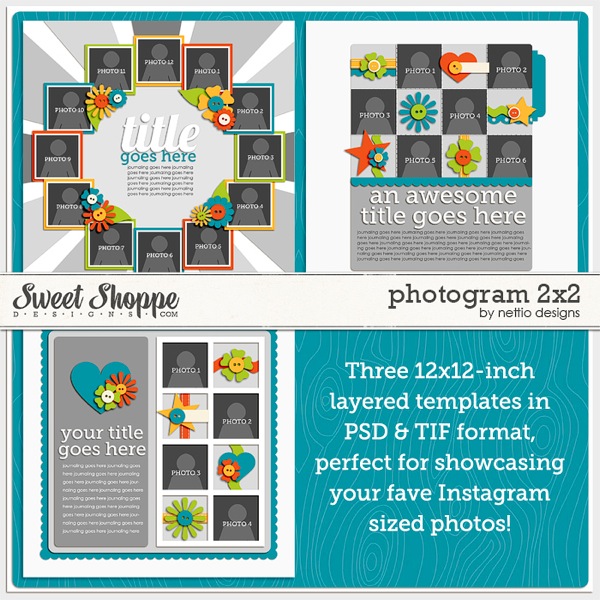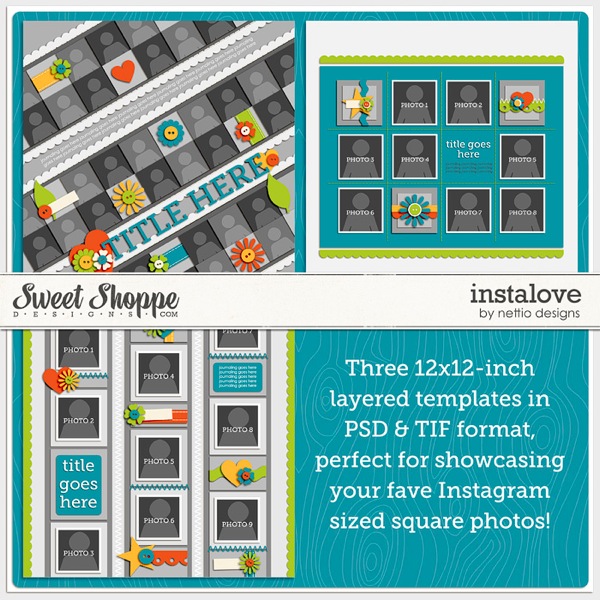Welcome to Creative Adventure #2 of 30, where I share my adventure with the hot app of the moment…Instagram!

This Instagram-themed creative adventure all started when the lovely and talented Kristin over at Sweet Shoppe Designs asked if I’d be willing to make some Instagram-inspired digital scrapbooking templates.
I’ll admit at that point I had used Instagram a few times but I didn’t really get why people were so crazy in love with it. But since I love squares and grids and had seen a lot of really cool scrapbooking layouts featuring Instagram photos, I figured designing some templates for small square photos would be a fun challenge.
So I designed these…
And then these…
But it wasn’t until I was creating a sample layout for the Insta-Love templates that my Instagram creative adventure really began.
You see, I’d designed this template with a crazy number of photos, which I LOVED…

But I was pretty sure the crazy number of photos might scare away the lovely ladies of my Team Awesome Creative Team because well, that’s a whole lot of photos to crop and edit, haha.
So I decided to brush the dust off my scrapbooking skills and create a sample layout for it myself. And because Adam and I been working on spiffying up our rental home (or Operation Home Sweet Home as I like to call it, haha) I thought it’d be fun to walk around with my iPhone and snap a bunch of photos of the progress we’d made so far.
So I put my iPhone into Airplane mode so as not to flood my Instagram feed and went around snapping photos…lots and lots of photos…until I eventually ended up with enough photos for this layout…
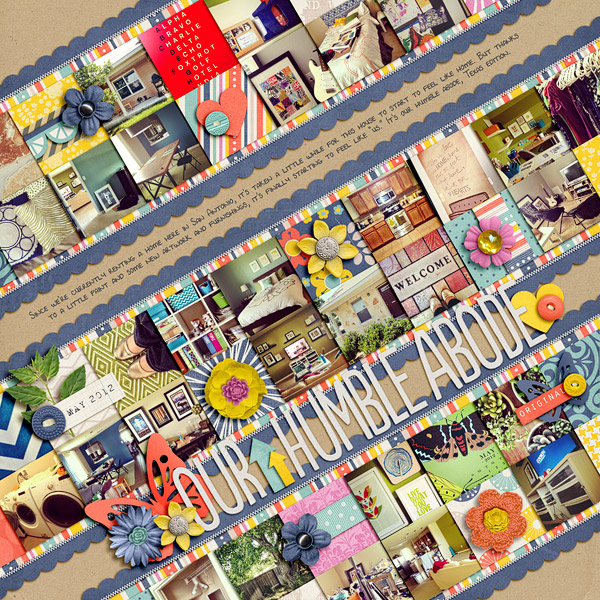
And it was in that moment that the I-heart-Instagram lightbulb went off.
You see, I’ve always considered myself a bit of a lazy photo editor.
While I love taking photos and love the look of a well-edited photo, photo editing has never been my favorite part of the digital scrapbooking process. It’s always been more of a means to an awesome looking end which is why I rely heavily on Totally Rad actions and Rad Lab to make the process super easy for me.
So the fact that I could snap a photo, run a fun Totally Rad-esque filter on it and, thanks to the magic of Apple’s iCloud, have the Instagram photo uploaded directly via Photo Stream into Aperture, totally rocked my lazy photo editing & organizing world.
Sure the photos may not be quite as high quality as if I’d taken them all with my DSLR (although the camera in my iPhone 4S is pretty sweet). But a layout that would have normally taken me hours to create after all the uploading, sorting and photo editing I would normally have to do, took maybe an hour thanks to the template and Instagram.
An hour people!
Which is like light-speed in my digi scrapping’ world.
Since that fateful day, my love for Instagram has continued to grow. From a creative standpoint, I love the challenge that comes with composing square photos. It forces me to think outside my rectangular photo taking box and see the world in a different way. which is exactly what I want to get out of this 30 Creative Adventures project.
But I also love seeing all the everyday bits & pieces of life people are capturing in their Instagram feeds and it’s become one of my favorite ways to share our travels and adventures with family and friends. Being a military family and living 1000s of miles away from family and friends can be a bit lonely at times so I love that thanks to modern day technology, Facebook and a little app like Instagram, I can ask for advice while shopping or share a 17-years-in-the-making accomplishment right in that very moment.
It makes my tech-lovin’ heart happy.
My Top 4 Instagram Tips
While I definitely consider myself more of an Instagram newbie than a pro, here are a few tips I picked up during my Instagram adventure:
1) If you use an iPhone and want your Instagram photos to be automatically added to your Photo Library and/or your Photo Stream, here’s what you do:
Find the Instagram app settings in the Settings app. on your phone. Set one or both of the Save to Photo Library sliders to On. I have both of mine set to On so that if I take a photo using Instagram, I get both a filtered and non-filtered version of the photo in case I want to use it differently (like on a layout) later.
The cool thing about this is if you use Apple’s Aperture or iPhoto and you enable iCloud, all of the photos from your Photo Stream (including your Instagram photos) will be added automatically into the program. No more fighting with iTunes to get the photos off your phone!
2) If you want to take a bunch of photos at once but don’t want to flood your followers’ feeds with photos, put your phone into Airplane mode before you take your photos with Instagram. The lack of internet will keep the photos from uploading automatically to your Instagram feed (you’ll be able to add your faves later) but they’ll still be saved to your Photo Library and/or Photo Stream as long as you’ve configured your Instagram app settings like I mentioned above.
3) My fave filters are Amaro, Rise, X-pro II & Valencia. I love the vintage look they add to the photos.
4) If you want to add an extra punch to your photos, try pairing Instagram with another iPhone app. Some of my favorites include the iPhone camera app, Camera+, Camera Awesome (because who doesn’t want to awesomenize their photos), TimerCam (for self-portraits) and PicFrame (for photo collages).
And of course, if you’d like to follow me on Instagram, you can find my feed here.
Well that about wraps up Creative Adventure #2! Two down, 28 adventures still to go…ooo boy, this is going to be fun.
What about you? Any other Instagram lovers out there? Anyone else slow to jump on the Instagram bandwagon like I was? Got an awesome Instagram tip of your own? Share your own Instagram adventure in the comments below!
……………………………………………………………………………………………………………………………………..
ABOUT THIS PROJECT

In honor of my 30th birthday, I’m challenging myself to go on 30 creative adventures before I turn 31 on 05.24.2013. This is Creative Adventure 2 of 30. You can read all the details behind this project here and find links to all my completed adventures here.