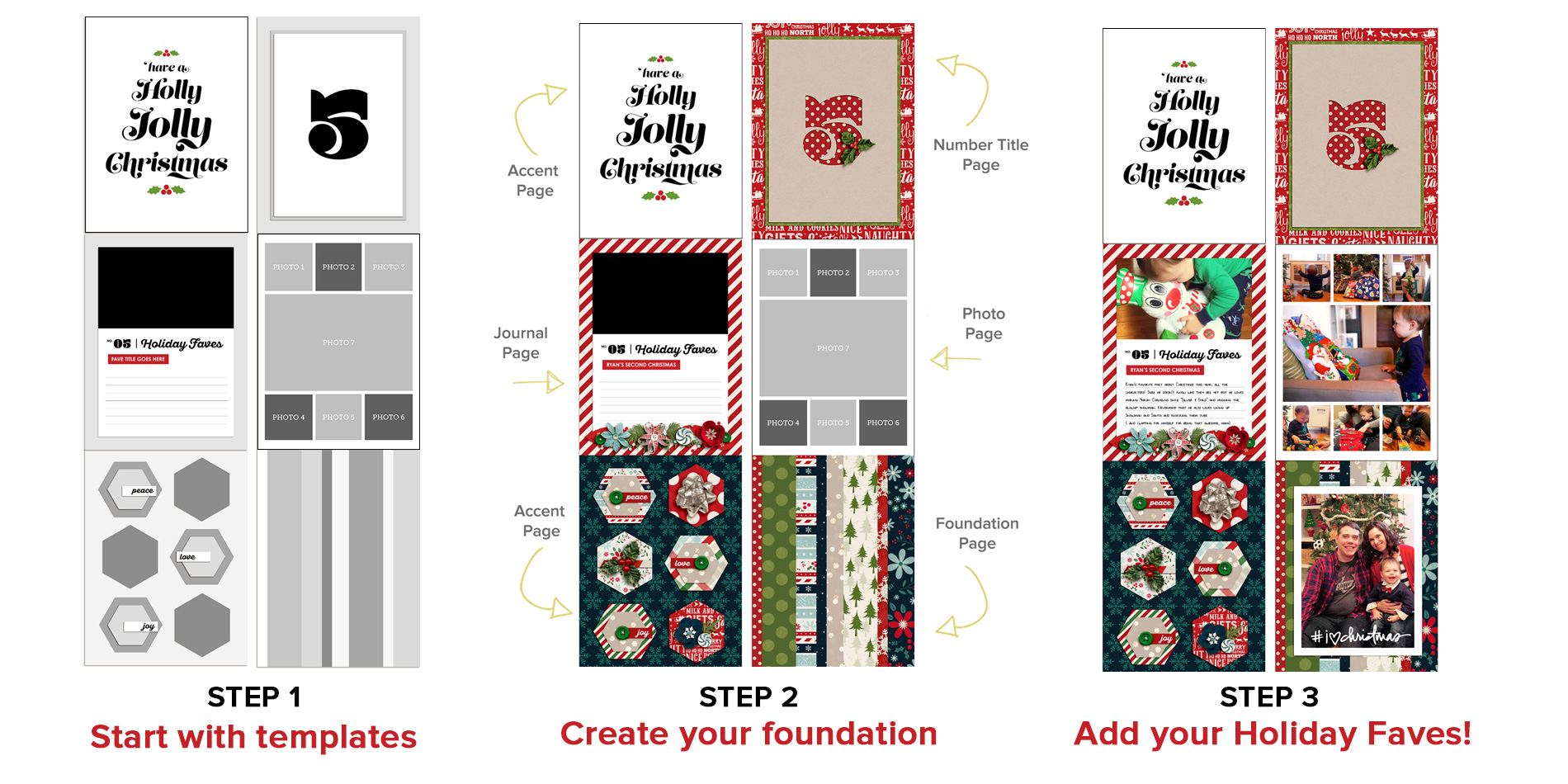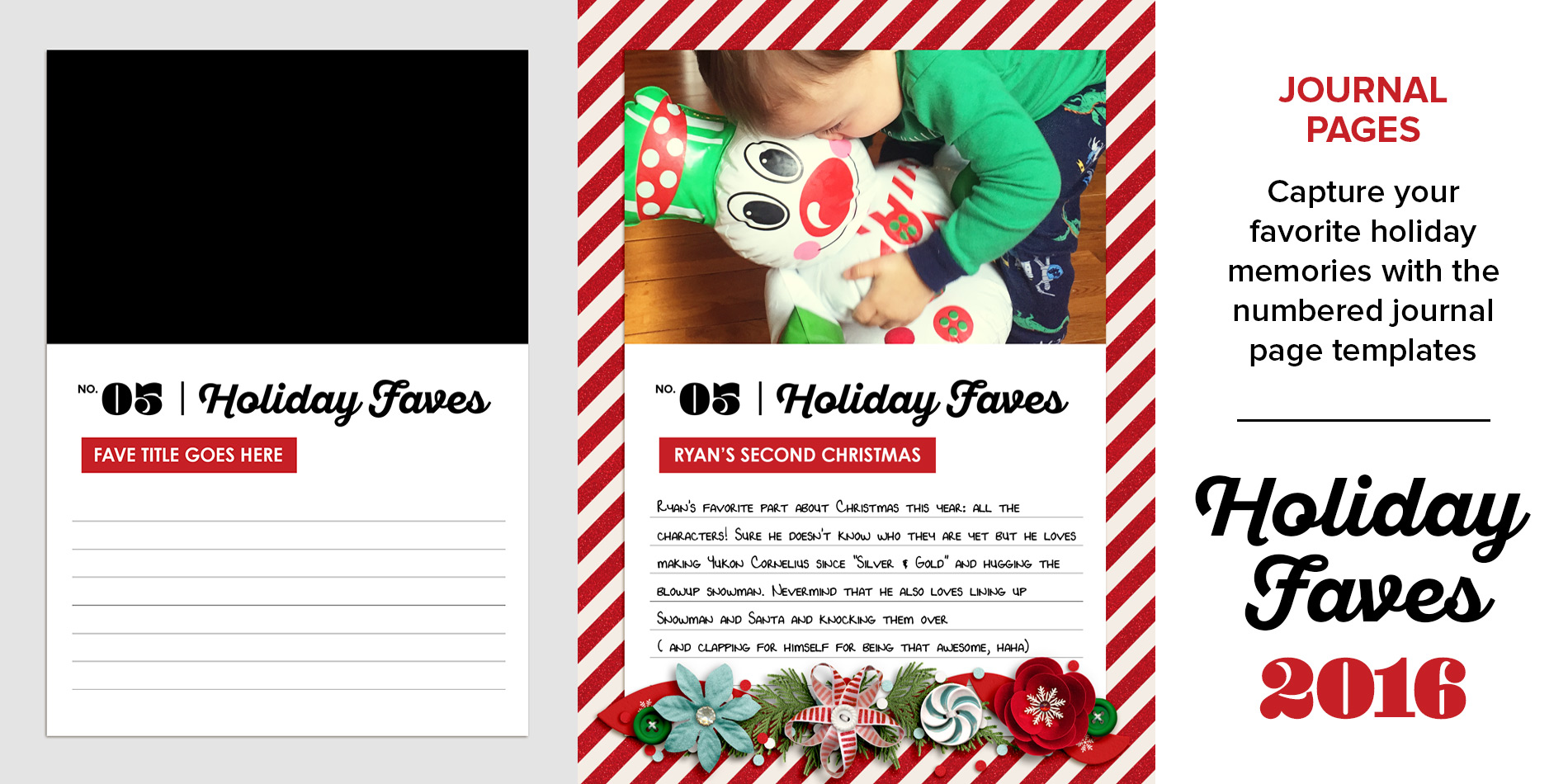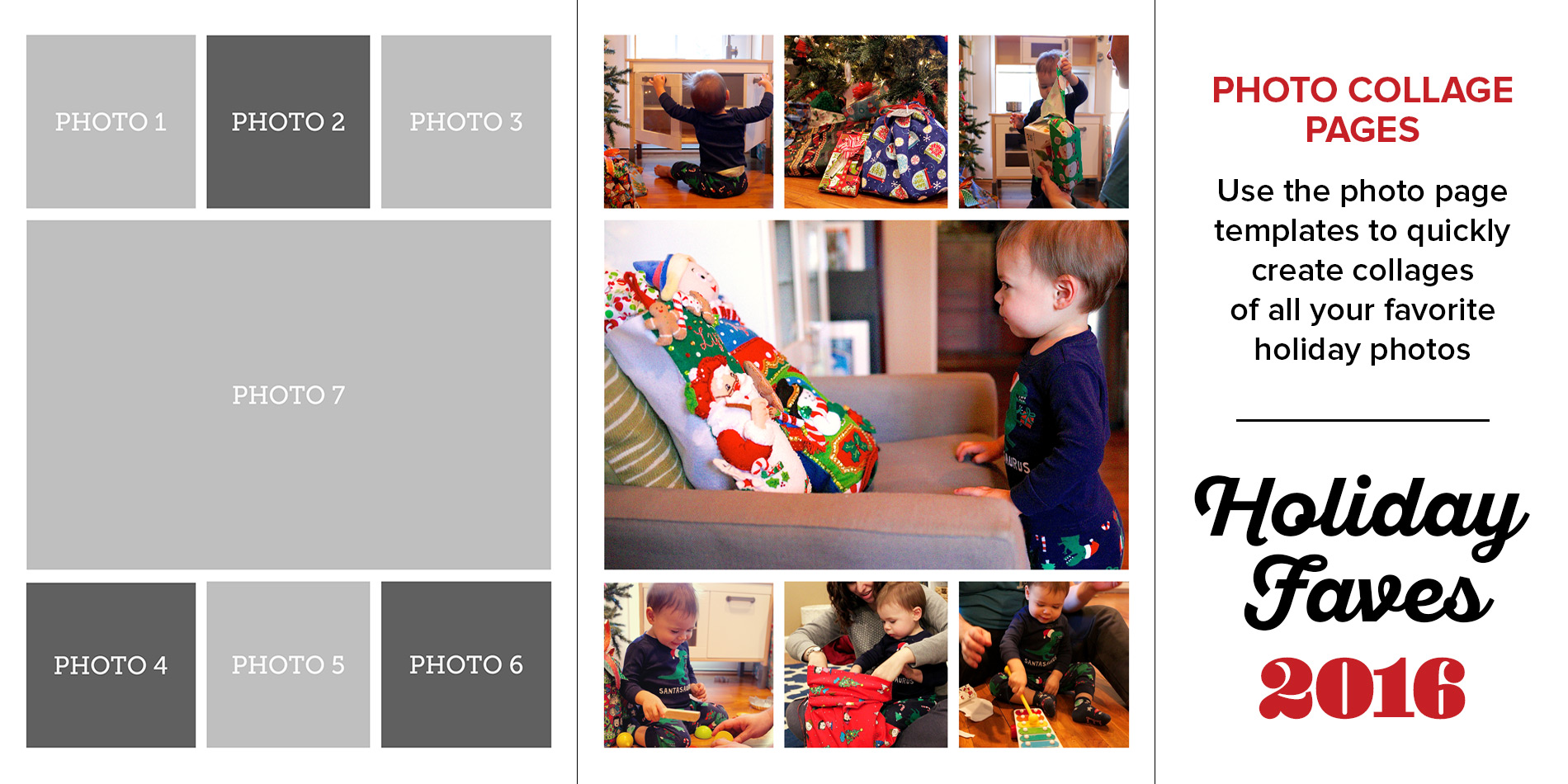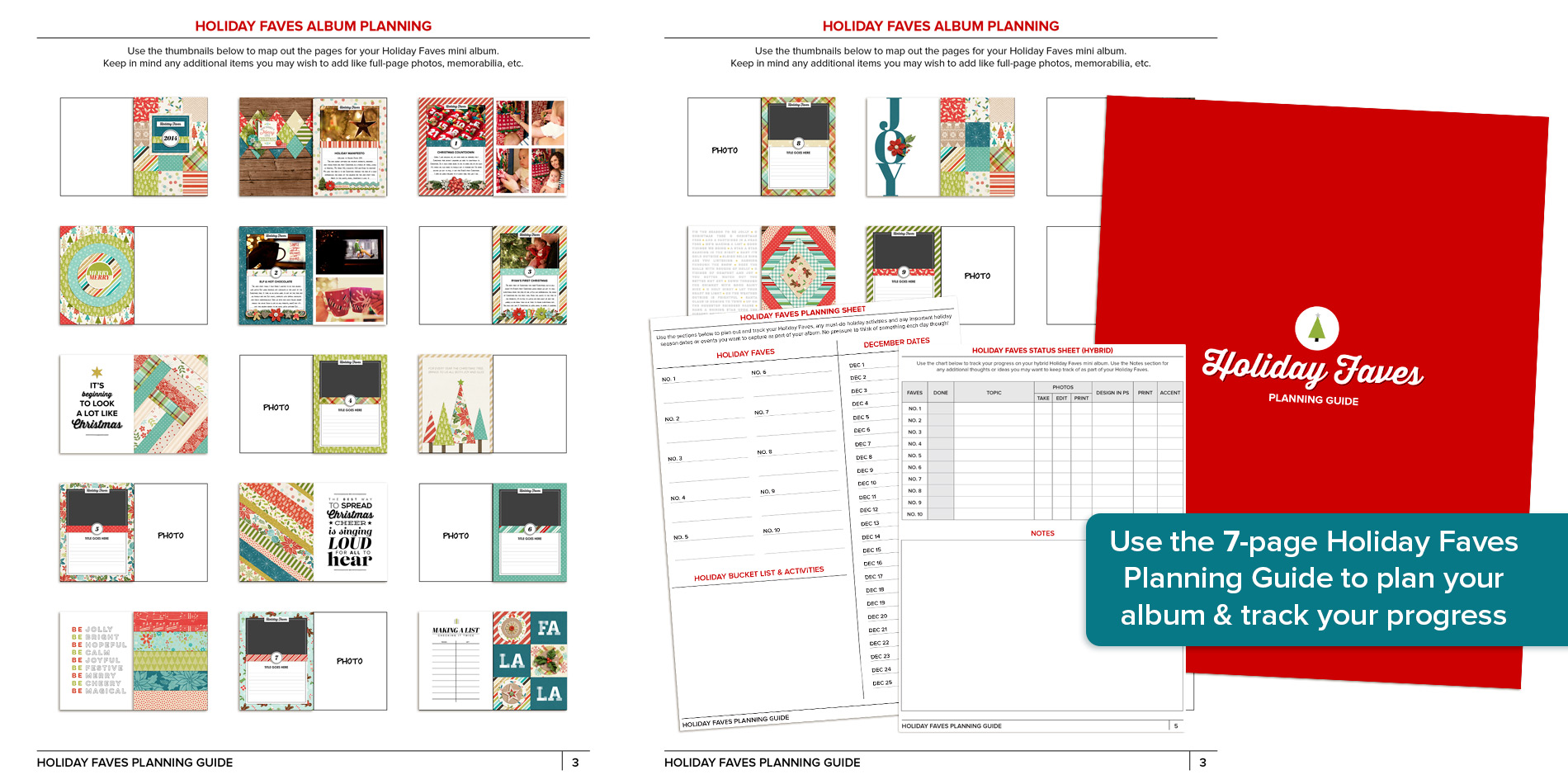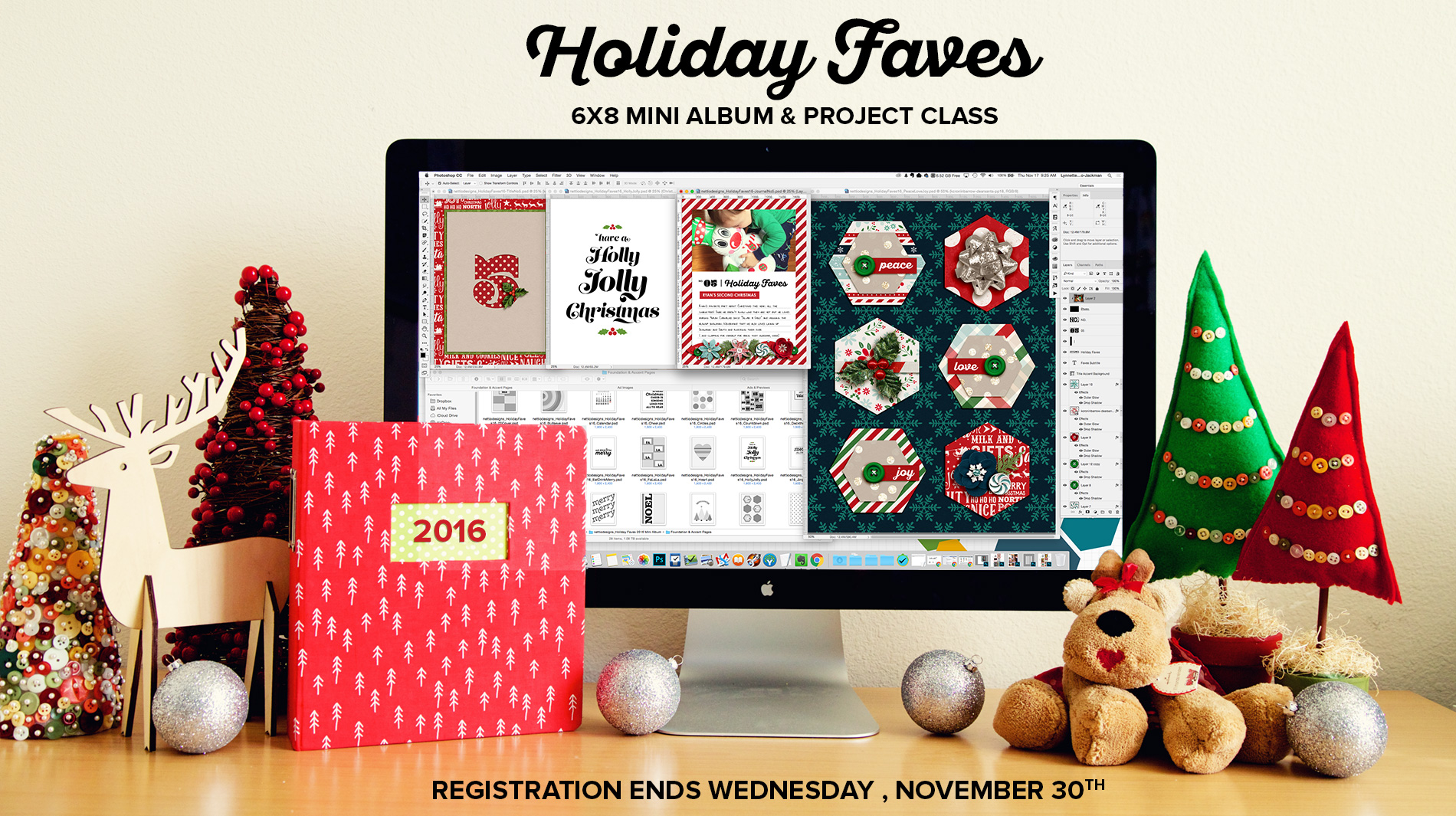

Me too. Which is why I created Holiday Faves.
No more worrying about capturing daily details or getting behind, the focus here is simply on capturing your top ten favorite things from the holiday season, using all the digital scrapbooking supplies you already know and love.
- had a plan in place from the start for getting your holiday mini album done
- had ongoing accountability to keep you on track
- actually enjoyed the holidays because you weren’t stressed about keeping up with a daily mini album
- were free to focus on the creative side of scrapbooking because you knew the end result would be awesome
 Hi, I’m Lynnette Penacho-Jackman, graphic designer and tech-lovin’ memory keeper.
Hi, I’m Lynnette Penacho-Jackman, graphic designer and tech-lovin’ memory keeper.
Ten years ago I started digital scrapbooking and quickly got sucked into the world of holiday mini album scrapbooking. After several failed attempts at creating a daily holiday mini album, I knew there had to be a better way.
So in 2010 I set out to create my own system, one that would combine my love of mini albums and digital scrapbooking, while still allowing me to enjoy the holidays stress-free.
- an exclusive set of 6×8-inch mini album templates designed by me
- the Holiday Faves interactive planning guide with 7-page printable PDF
- a resource library with tutorials and tips for creating and printing your album
- weekly emails from me with words of encouragement and inspiration
- access to a private Facebook group where you can connect and share your work
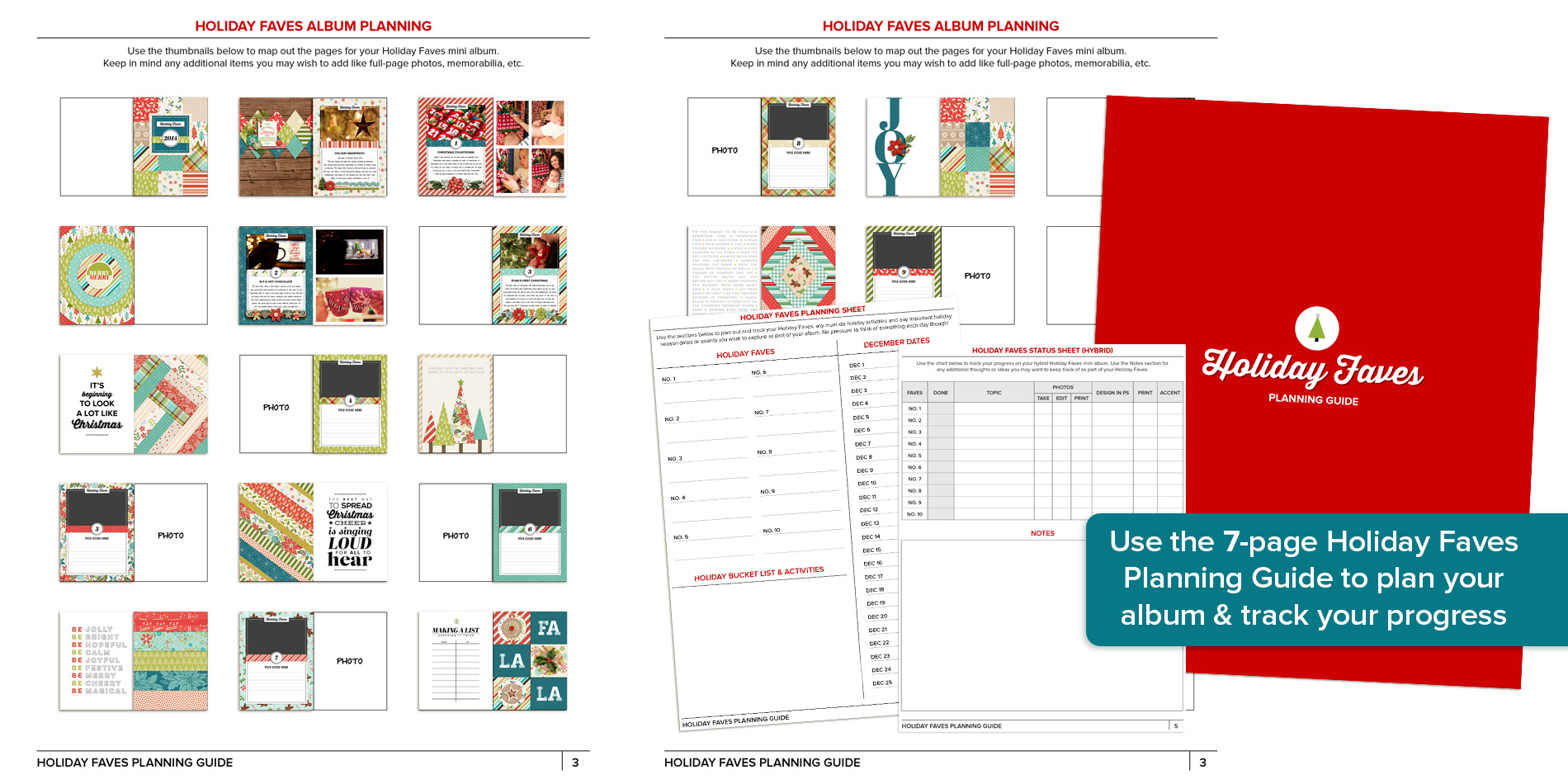
Lynnette, you are a GENIUS. These album planning worksheets are going to completely change the way I digi-scrap! I have a neurotic need to know where I am on the road to finishing an album and these worksheets are totally doing it for me. Seeing those thumbnails go from greyscale to color is almost more satisfying than putting a checkmark on a to-do list.
– Angie K.
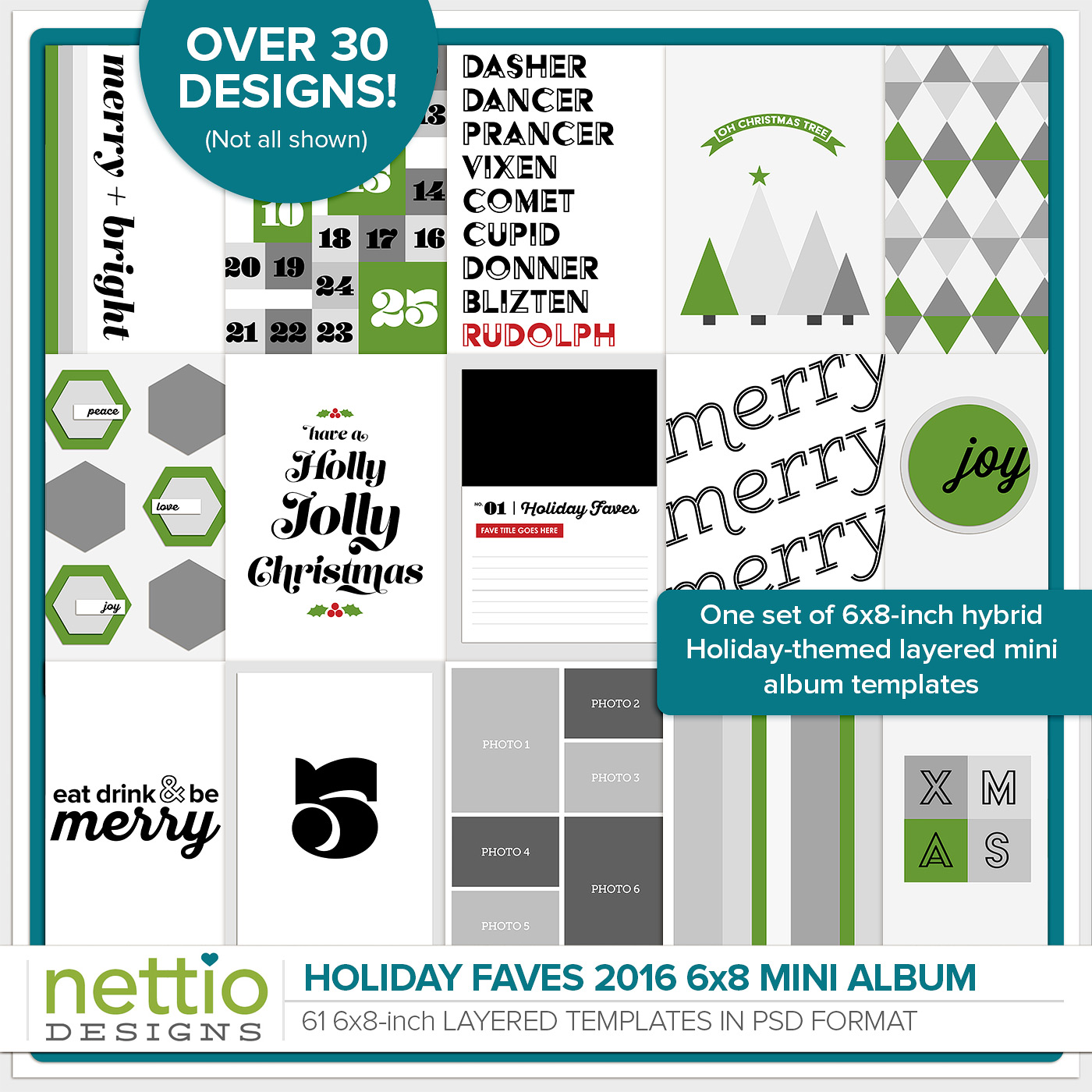
The Holiday Faves 2016 6×8 Mini Album Templates include five types of page templates which can be mixed and matched to create your album:
Foundation Pages, Accent Pages, Numbered Title Pages, Journaling Pages and Photo Pages.
Included in the download are 61 6×8-inch layered Photoshop (.PSD) templates including:
- 27 – 6×8 holiday-themed foundation and accent page templates
- 13 – 6×8 photo page templates with room for up to 12 photos
- 1 – 6×8 cover page template with Holiday Faves wording
- 10 – 6×8 Holiday Faves themed journaling page templates numbered 1-10
- 10 – 6×8 numbered title page templates numbered 1-10
I always wanted to document our holiday season but the process felt chaotic and overwhelming trying to capture everything while still enjoying the season. Then I tried Holiday Faves and it became the answer to my holiday hopes. Now I can set up my basic framework in advance when I have time and document our favorite parts of the season as we go.
By just focusing on our favorites each year there is much more freedom to enjoy the process and capture the important parts of our season.
– Jen M.
Who is Holiday Faves for?
Holiday Faves is for any tech-lovin’ memory keeper who’s interested in creating their very own list-lovin’ holiday mini album. If you love the idea of creating a holiday mini album but want something a bit more easy and doable than what you’ve tried in the past, I have confidence Holiday Faves is the right solution for you.
Do I need to be a digital scrapbooker to participate in Holiday Faves?
Because Holiday Faves includes digital scrapbooking templates, you’ll get the most out of it if you are open to hybrid or digital scrapbooking. But new scrapbookers are always welcome!
I’m new to digital scrapbooking, can I still sign up?
Absolutely! The Holiday Faves is a great first project if you’re interested in giving digital or hybrid scrapbooking a try. I’ll be more than happy to answer any questions you might have along the way.
What digital skills do I need to know to participate?
A basic understanding of Photoshop layers and clipping masks will help but is not required. I’ll be more than happy to answer any questions you may have if you’re new to digital scrapbooking.
What software do I need to use the templates?
You’ll need a program that can handle and manipulate a layered Photoshop (.PSD) file.
Does it matter if I use a Mac or a PC?
Nope! All tech-lovin’ memory keepers are welcome. I’m a Mac user with a strong PC background if it helps.
Will you consider offering your templates in (insert your chosen format) as well?
In order to keep things simple, I will only be offering the Holiday Faves templates in Photoshop (.PSD) format.
Do the Holiday Faves templates include any drop shadowing?
Some of the templates include basic drop shadowing and layer styling which can be easily customized or removed.
What size are the Holiday Faves templates?
All of the Holiday Faves templates are 6×8 inches.
Is there somewhere I can see the Holiday Faves templates in action?
You can check out my Holiday Faves 2014 finished mini album here.
What kind of album do you recommend for my printed pages?
Finished size of the printed Holiday Faves mini album is 6×8 inches so any album or photo book of that size will work. In the past, some scrapbookers have chosen to print the foundation of their album ahead of time and add photos and handwritten journaling to it much like a paper scrapbooker would, and others have chosen to complete all their pages digitally and print them all at once in the end. It’s really up to you! Included in the class is a printing guide as well.
When does the Holiday Faves project class start?
The class portion of Holiday Faves 2016 will run from Tuesday, November 22nd to Thursday, December 29th. Registration ends Wednesday, November 30th.
Does the class meet at a certain time? Does it matter what part of the world I’m in?
Holiday Faves is 100% virtual so you can participate from anywhere at anytime.
How are payments handled?
Payment is securely processed via PayPal and can be made using your PayPal balance or credit card.
What happens after I sign up?
After you’ve signed up for Holiday Faves 2016, you’ll receive three emails: one with a receipt, one with links to download your templates and a third email from me with details on how to get started and access the private Facebook group.
Help! I signed up but never received an email with my downloads!
First step, check your spam folder and behind the Gmail Promotions or Updates tab if you’re a Gmail Tabs user, as occasionally overzealous spam filters will flag the links in the download email. If after a few hours, you still haven’t received your download link, contact me and I’ll be happy to get it sorted for you.
Other questions? Email me at nettiodesigns at gmail dot com.
My top three fave things about Holiday Faves: the templates, the group camaraderie
and the fact that it’s DOABLE.
– Melissa S.