VIEW CART
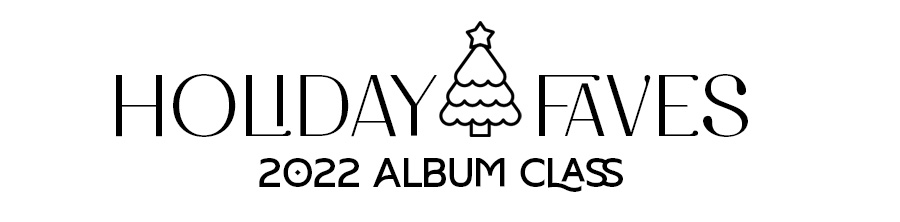

November is here and if you’re anything like me, the minute Halloween is over you’re already thinking about Christmas music, drinking Peppermint Mochas in a Starbucks red cup and wondering just how early is too early to put up your Christmas tree. You just can’t help it, you LOVE Christmas!
And let’s be honest, after the last few years, we are all could use a little extra holiday joy.
But when it comes to creating a holiday mini album, well, let’s just say your results have been a little less joyous.
Every year you enter into the season with good intentions. “This will be the year!” you declare. You browse the interwebs for inspiration and snatch up every gorgeous digital Christmas kit you can find.
But before you know it, you’re behind, overwhelmed and have no idea how’ll you’ll get caught up. There’s too many choices to make, from which kit and templates to use to which stories to include. And no matter how hard you try, you just can’t seem to find the time to sit down and work on it.
Year after year this cycle continues. You try 3, 4, even 6 times with zero success. You start to tell yourself that hey, maybe this holiday scrapbooking thing just isn’t for me.
How do I know all of this? Because in 2010, I was you.

Hi, I’m Lynnette Penacho-Jackman, graphic designer, tech-lovin’ memory keeper and creator of The Faves Project.
Over ten years ago I started digital scrapbooking and quickly got sucked into the world of holiday mini album scrapbooking. After several failed attempts at creating a daily holiday mini album, I knew there had to be a better way. So in 2010 I set out to create my own system, one that would combine my love of mini albums and digital scrapbooking, while still allowing me to enjoy the holidays stress-free.
The result was Holiday Faves.
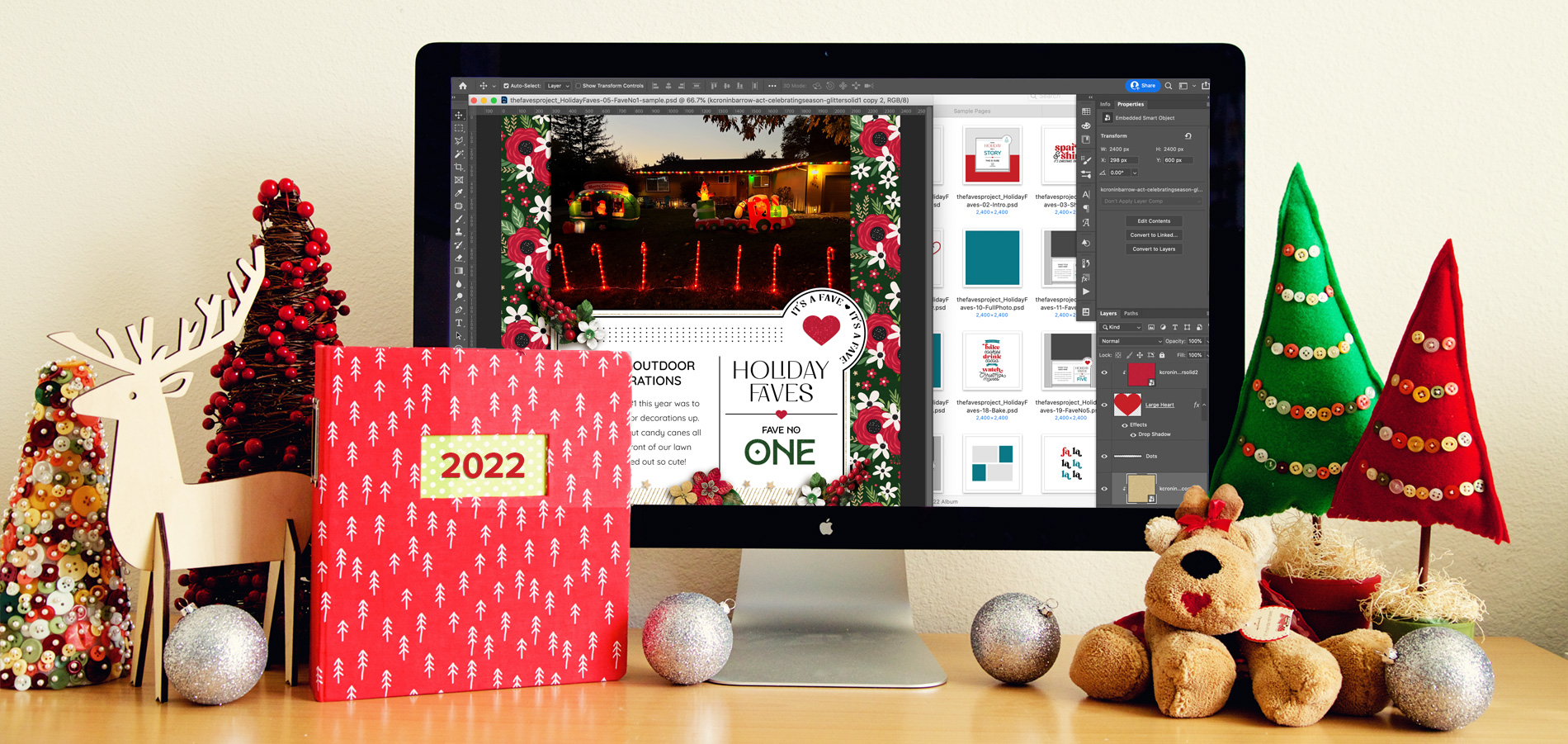
No more worrying about capturing daily details, the focus here is simply on celebrating your top ten favorite things from your holiday season, using all the digital scrapbooking supplies you already know and love.
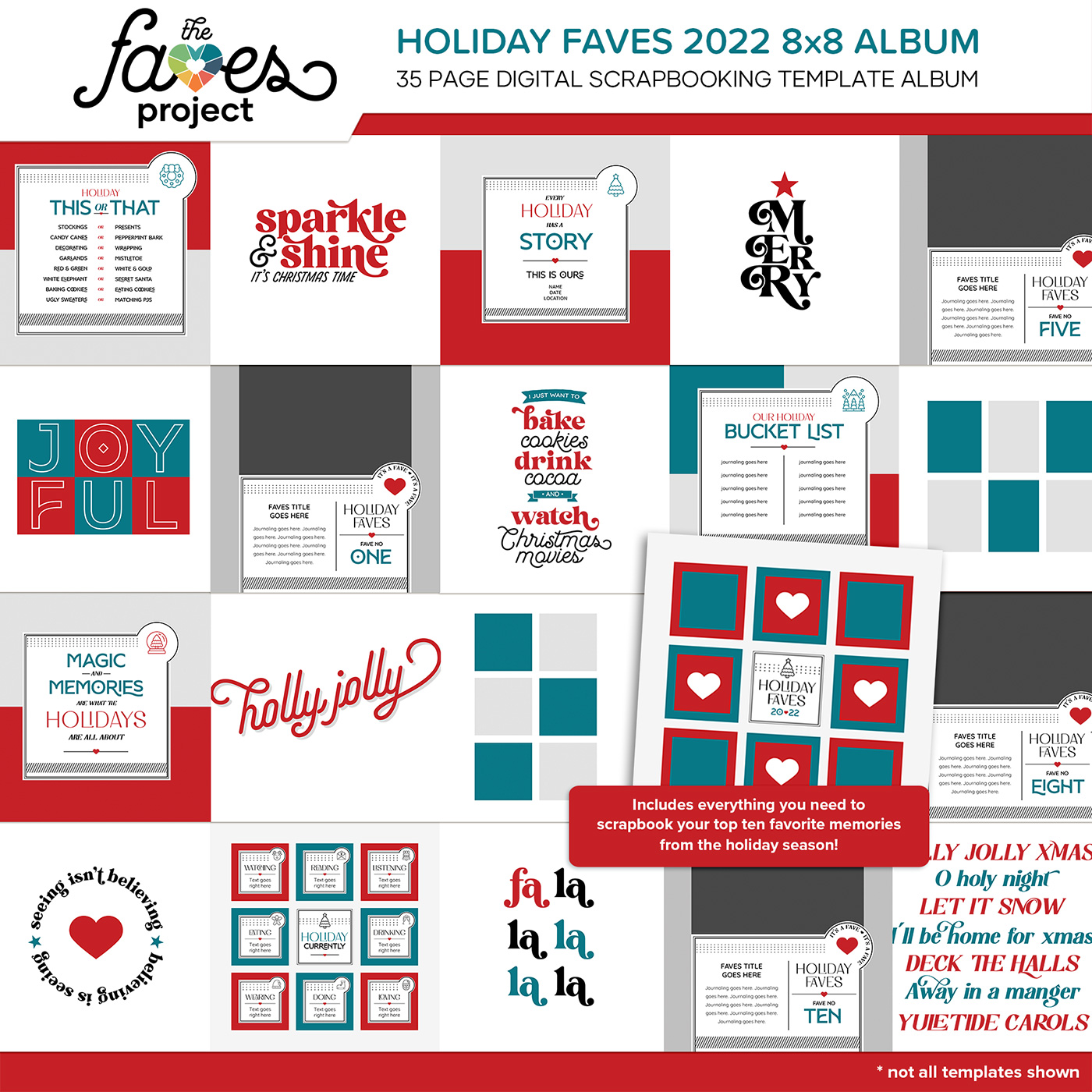
- an exclusive set of 8×8-inch Photoshop templates to make your own 35-page holiday album
- the Holiday Faves live class which runs from Monday, November 21st to Friday, January 13th focused on goal-setting and helping you complete your album
- the Holiday Faves interactive planning guide for tracking your progress
- access to a our private Holiday Faves community where you can connect and share your work
I always wanted to document our holiday season but the process felt chaotic and overwhelming trying to capture everything while still enjoying the season. Then I tried Holiday Faves and it became the answer to my holiday hopes. Now I can set up my basic framework in advance when I have time and document our favorite parts of the season as we go.
By just focusing on our favorites each year there is much more freedom to enjoy the process and capture the important parts of our season.
– Jen M.
As soon as you sign up for Holiday Faves, you’ll receive an email with a download link to this year’s Holiday Faves 8×8-inch album templates. The templates include a mix of journaling, photo and decorative accent pages – it’s everything you need to create your album.
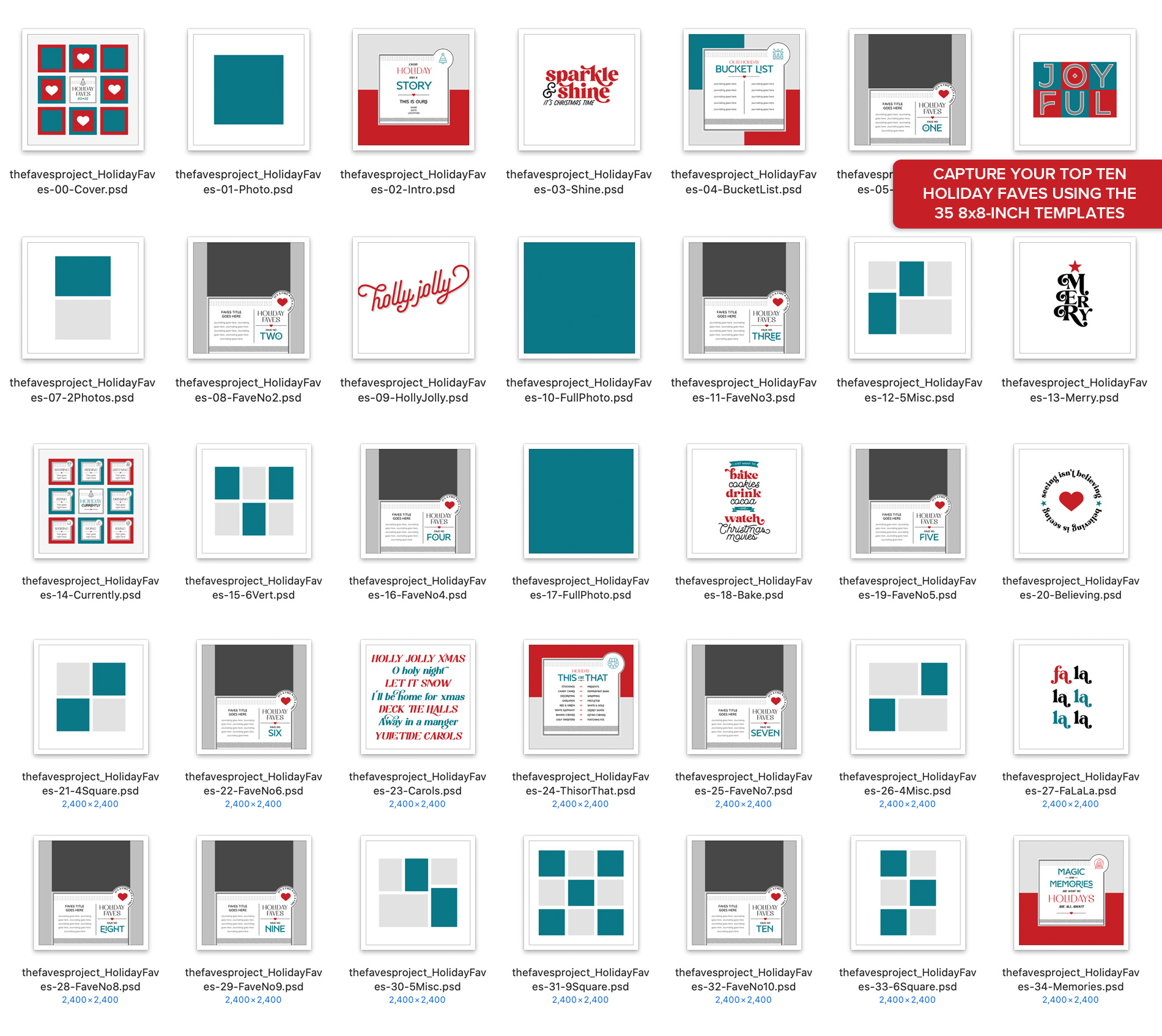
An idea without a plan is just a wish. On Monday, November 21st, the Holiday Faves 2022 classroom will open and you’ll have access to Prep Week which includes tips for choosing your products (Black Friday shopping, anyone?) as well as the Holiday Faves Planning Guide which includes a printable and fillable PDF for tracking your progress, as well as the interactive Album Planner which, thanks to the magic of Photoshop, allows you to track how your album is coming together all season long.
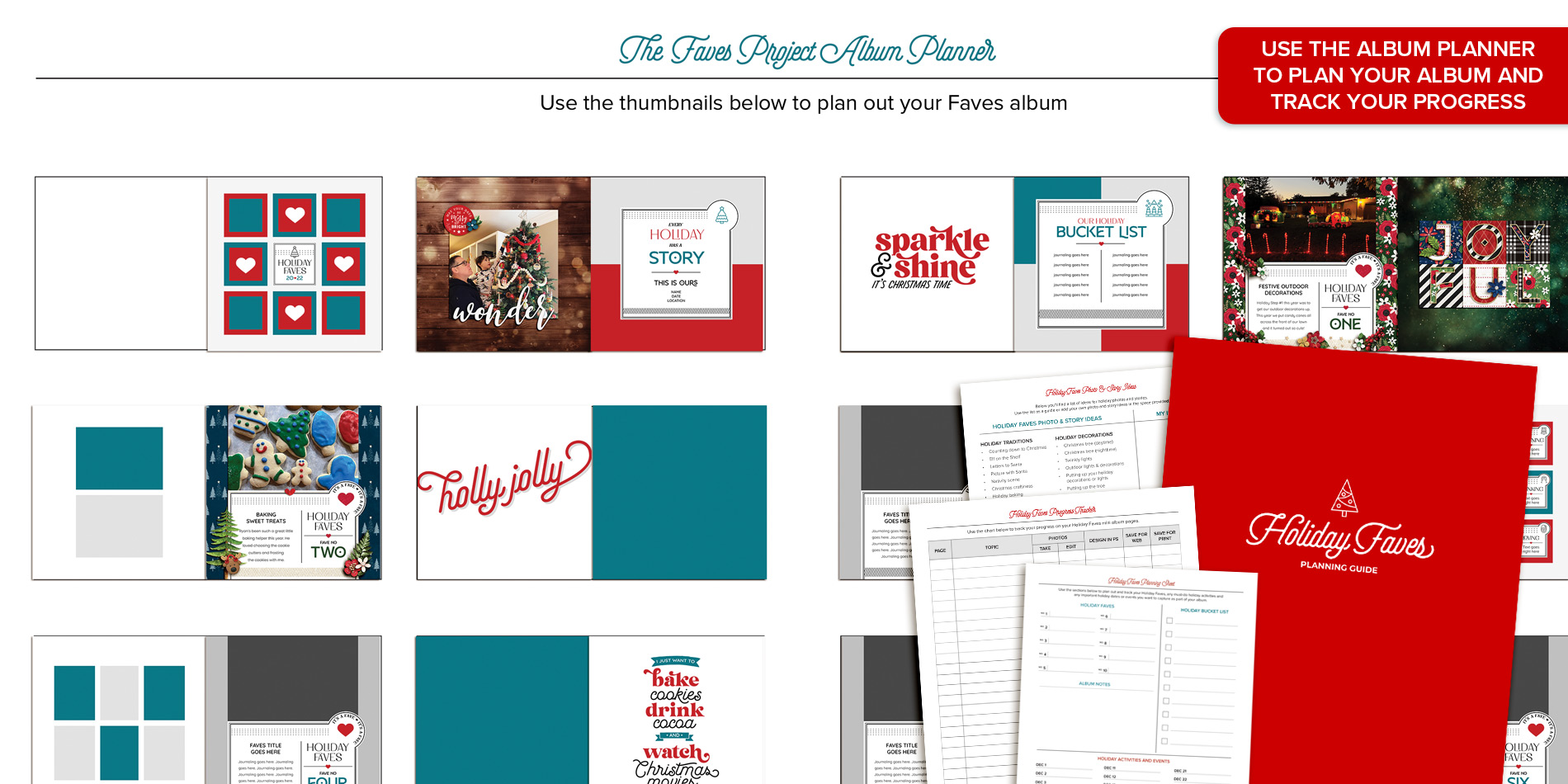
On Monday, November 28th the most important part of Holiday Faves will begin: it’s time to show up and scrap! Each Monday during Holiday Faves, you will be prompted to set your scrapbooking goal for the week. You can scrap as fast or slow as you like but the goal is to have your album pages finished by the end of class on Friday, January 13th – because an unfinished album haunting you into the new year like the Ghost of Christmas Past is nowhere near as fun as a finished project.
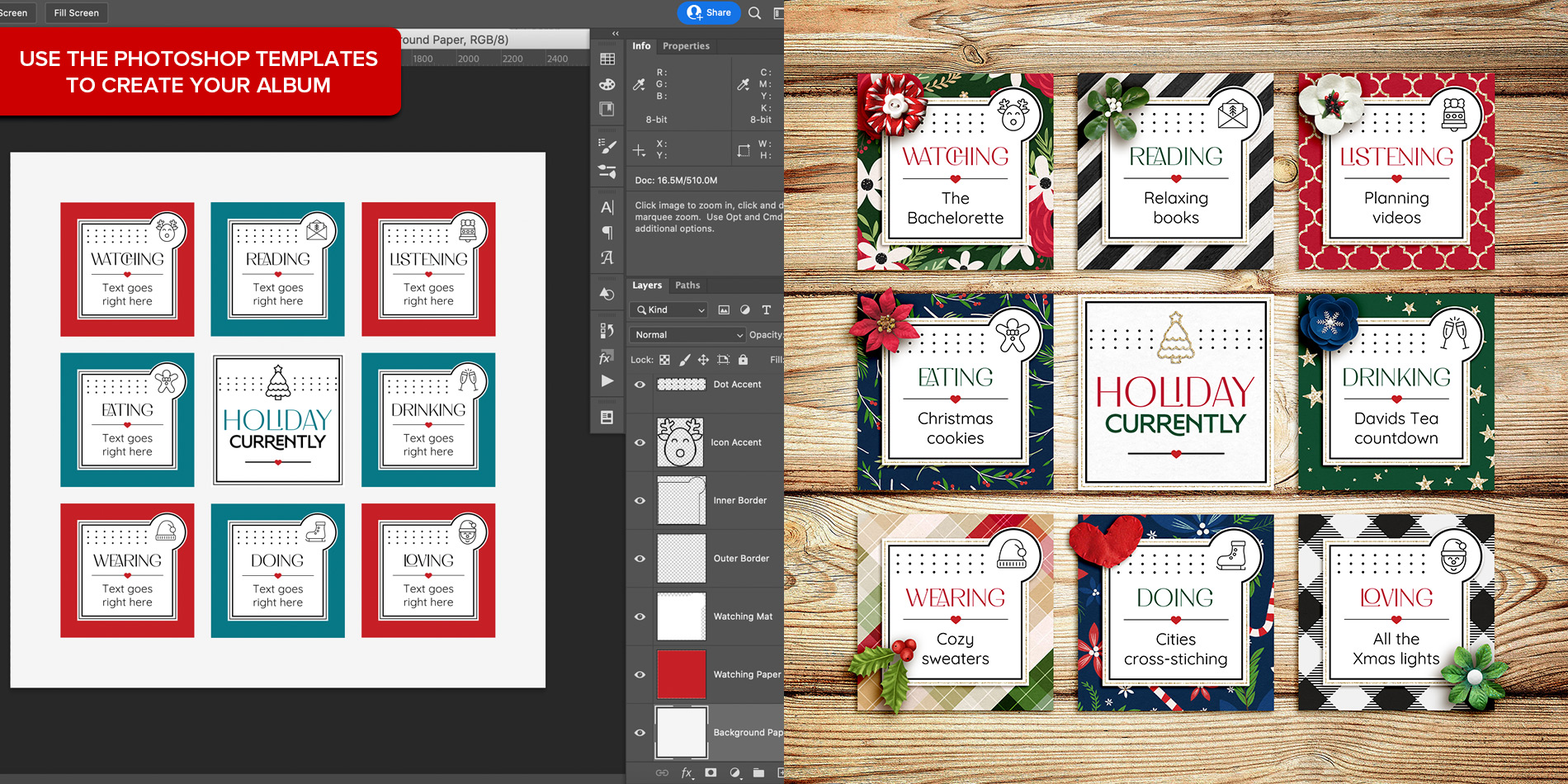
One of the best parts of Holiday Faves is you won’t be doing it alone! Each week I will be scrapbooking right alongside you, sharing my own goals and progress on my album. You’ll also have access to our private Holiday Faves community where you’ll be able to share your own progress and help others celebrate theirs – because scrapping with friends is WAY more fun!

When Holiday Faves ends on Friday, January 13th, your goal is to be ready for the last and most exciting step of Holiday Faves – printing out your album, either as individual pages to put in an album or as a complete photo book. There’s nothing quite like holding your very own finished Holiday Faves album in your hot little hands – it’s sure to be your new fave!

Lynnette, you are a GENIUS. These album planning worksheets are going to completely change the way I digi-scrap! I have a neurotic need to know where I am on the road to finishing an album and these worksheets are totally doing it for me. Seeing those thumbnails go from greyscale to color is almost more satisfying than putting a checkmark on a to-do list.
– Angie K.
Who is Holiday Faves for?
Holiday Faves is for any tech-lovin’ memory keeper who’s interested in creating their very own list-lovin’ holiday mini album. If you love the idea of creating a holiday mini album but want something a bit more easy and doable than what you’ve tried in the past, I have confidence Holiday Faves is the right solution for you.
Do I need to be a digital scrapbooker to participate in Holiday Faves?
Because Holiday Faves includes digital scrapbooking templates, you’ll get the most out of it if you are open to digital scrapbooking. But new scrapbookers are always welcome!
I’m new to digital scrapbooking, can I still sign up?
Absolutely! The Holiday Faves is a great first project if you’re interested in giving digital scrapbooking a try. I’ll be more than happy to answer any questions you might have along the way.
What digital skills do I need to know to participate?
A basic understanding of Photoshop layers and clipping masks will help but is not required. I’ll be more than happy to answer any questions you may have if you’re new to digital scrapbooking.
What software do I need to use the templates?
You’ll need a program that can handle and manipulate a layered Photoshop (.PSD) file.
Does it matter if I use a Mac or a PC?
Nope! All tech-lovin’ memory keepers are welcome. I’m a Mac user with a strong PC background if it helps.
Will you consider offering your templates in (insert your chosen format) as well?
In order to keep things simple, I will only be offering the Holiday Faves templates in Photoshop (.PSD) format.
Do the Holiday Faves templates include any drop shadowing?
Some of the templates include basic drop shadowing and layer styling which can be easily customized or removed.
What size are the Holiday Faves templates?
This year’s Holiday Faves comes in 8×8-inch templates in .PSD format.
How do I print my completed album?
Once you’ve completed your pages in Photoshop, you will save your layouts as flattened JPG images which can then be printed as a photo book through your favorite photo book company or printed as single layouts which can be added into any traditional scrapbooking album.
When does the Holiday Faves class start?
The class portion of Holiday Faves 2022 will run from Monday, November 21st to Friday, January, 13th.
What if I’m on vacation during part of the class? Can I still participate?
Absolutely! It wouldn’t be the holidays without a little bit of travel.
When does registration for Holiday Faves end?
Registration ends Friday, November 18th at 1PM Pacific Standard Time.
Does the class meet at a certain time? Does it matter what part of the world I’m in?
Holiday Faves is 100% virtual so you can participate from anywhere at anytime.
How are payments handled?
Payment is securely processed via PayPal and Stripe and can be made using either your PayPal balance or a credit card.
What happens after I sign up?
After you’ve signed up for Holiday Faves, you’ll receive three emails: one with a receipt, one with links to download your templates and a third email from me with details on what to do next.
Help! I signed up but never received an email with my downloads!
First step, check your spam folder and behind the Gmail Promotions or Updates tab if you’re a Gmail Tabs user, as occasionally overzealous spam filters will flag the links in the download email. If after a few hours, you still haven’t received your download link, contact me and I’ll be happy to get it sorted for you.
Other questions? Email me at nettiodesigns at gmail dot com.
My top three fave things about Holiday Faves: the templates, the group camaraderie
and the fact that it’s DOABLE.
– Melissa S.